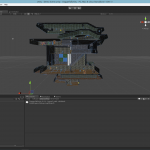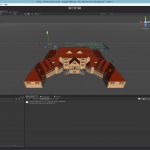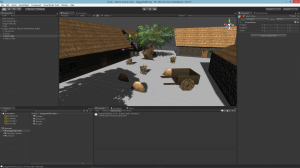I’ve completed the first pass at porting code over to Unity. I now have textured models, city blocks, dungeon blocks, and flat objects working. I could lay out complete cities and dungeons at this stage, but want to do some code tidy-up first. Overall, I’m very happy with progress considering I only started work on this a few days ago.
There is a lot of Unity-specific work to go. I need to flesh out editor scripts and add options controlling how scene data is spawned. In case you’re wondering, everything is created procedurally from game files directly within the editor with a single click. After that it just works like a normal scene. The same could be done directly from code as well. Check out the new screens below.
In the last screenshot, you can see realtime shadows acting on the scene. Even the flats are casting and receiving shadows. This is using a standard cutout shader, which works in both forward & deferred.
Right now the scenes are built very atomically (from very small pieces). This is perfect for seeing how everything is put together and mucking about with the individual pieces. However it won’t be optimal for real-time uses. One of the options I’m planning will combine meshes and textures sensibly to minimise draw calls and state changes.
Check back in a few days for another update. The next update will include the first release for you to play with.