The last few days, I’ve been working on a new tool called Daggerfall Modelling. Where Daggerfall Imaging 2 handles everything 2D, Daggerfall Modelling has the job of browsing and exporting Daggerfall’s 3D models. This tool is also intended to be a successor to the venerable model and block viewers in Daggerfall Explorer.
This post shows off an early build of Daggerfall Modelling and talks about the user interface in development. Keep in mind this is a very early build, with only a small number of features implemented. However, this should be enough to get a feel for the direction this tool is going in.
Creating an engaging browsing experience is no easy feat. Daggerfall has over 10,000 individual 3D models. It wouldn’t be very helpful to just dump the user in the middle of this ocean of objects (as I did in Daggerfall Explorer). If an artist wants to rebuild the beehive-like castle at the centre of Sentinel, how do they go about finding that model amidst thousands of objects? More troublesome, some objects are split into many pieces and scattered throughout the model database. There are also specific textures to use depending on the geographic region a model belongs to. These regional changes affect cities and dungeons alike. Without some kind of structure to help the end user, this quickly becomes a nightmare of minutiae.
The solution was to let the world in. Specifically, allow the user to start with a location (say Wayrest or Sentinel), then drill-down to the objects of interest.
This provides an important spatial component to browsing. Want to find the Mage’s Guild in Sentinel? Just bring up the Sentinel map and click on the block containing the Mages Guild. Daggerfall Modelling uses the same auto-map data and colours as the game itself. If you’re familiar with a location in-game, it should only take a few seconds to find the models you’re after in Daggerfall Modelling.
Combine this with a search feature, and it becomes possible to rapidly and visually browse the location database for places of interest. Besides locations, you can search for a specific block or model. Or you can just swim through all 10,000+ models if that’s what you want to do.
Following are some screenshots demonstrating the “search and click” concept.
- Below is a search for “sentinel”. The only matching location is the city of Sentinel in the region of Sentinel. After selecting the location, we’re given a map of the city to work with. We can drill-down into each block of the city map to target the models in that block. Note the red skull button just above the city map. That means this location has a dungeon. You can switch from “City Mode” to “Dungeon Mode” and locate models from the dungeon data.
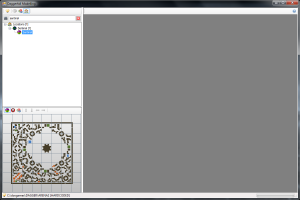 |
- Need a location but can’t quite remember where it was, and only vaguely what it was called? You can enter partial names and Daggerfall Modelling will match every location from the database containing your search string. Imagine you were looking for a place with “wall” in its name. Every location containing “wall” is found below, grouped by region, and given a unique icon showing whether it’s a city, temple, dungeon, etc.
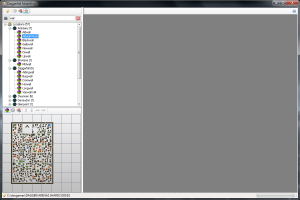 |
The right-hand pane (not fully implemented) is an XNA-driven hardware-accelerated view. This is where you can view blocks and models in full 3D or as thumbnails. When you’ve found what you’re looking for, add it to the export queue to save out later.
Speaking of exporting, Daggerfall Modelling will save models in Collada format. This empowers 3D artists to work on Daggerfall’s models in virtually any package. This is an important step to making Daggerfall Modelling part of a tool chain for eventually replacing Daggerfall’s 3D models with higher-polygon versions in DaggerXL.
Note that Lucius does not currently have plans to allow model replacements until after significant game-play features have been implemented. However, Lucius has approved the choice of Collada as the primary file format. I will continue working on Daggerfall Modelling to make it an indispensable tool for artists interested in working with Daggerfall’s 3D objects.
Do you have any feedback? Hit the comment button below and let me know your thoughts. Daggerfall Modelling will be built in small stages with community feedback in mind.