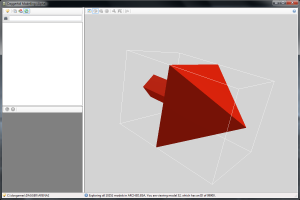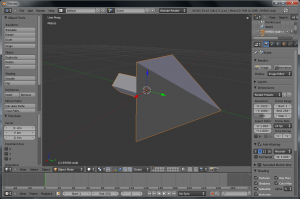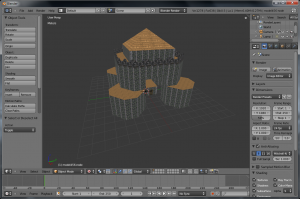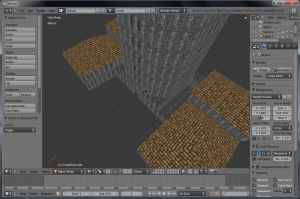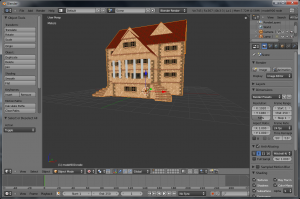Daggerfall Modelling will be capable of exporting individual models to Collada format. This is a universal format for describing digital content such as 3D models and scenes. When this feature goes live in the next release, you will be able to export Daggerfall’s 3D data and load it back into modelling packages such as Blender and 3DS Max. You could also use this data in another 3D engine. One potential such use will be replacing Daggerfall’s standard models with high-poly variants in DaggerXL.
I’ve been working on the Collada export over the last couple of days and would like to document progress so far.
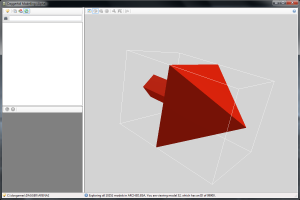 |
Wiring Up
The first step is to create a C# wrapper for the Collada DOM.
I started by creating a static build of the Collada DOM DLL, which is then imported into a CLI/C++ project. This wrapper project is able to handle communication between native code (the Collada DOM in this case) and managed code. Fortunately it was not necessary to wrap the entire Collada DOM, just a few methods of the DAE and daeElement classes with some string marshalling thrown in. The end result is a self-contained .NET assembly exposing the Collada DOM to any .NET language.
All I need to do now is code the exporter. I started with a simple model with a distinctive shape (pictured left). This arrow turned out to be extra useful for tackling axis-alignment in the next step. |
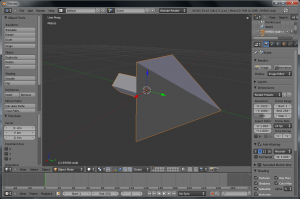 |
First Import
My first pass at the exporter creates a tidy .dae file which Blender opens without any complaints. I love it when code works first run.
I did notice however the arrow was no longer pointing along the correct axis. The reason for this is that Blender uses +Z for up and XNA uses +Y for up. A quick scan of the Collada spec and forums shows this is a common issue with an easy solution. My exporter class is updated so that any axis can be considered up. This is achieved with a rotation on the model node and setting the <up_axis> in <asset> to reflect the appropriate setting.
With the model vertices in place, it’s now time to add textures. |
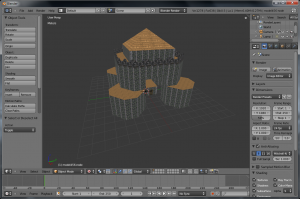 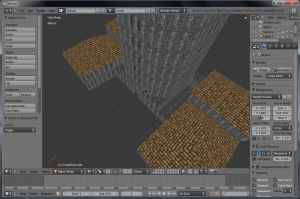 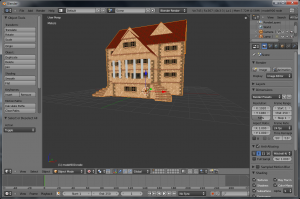 |
Textured Models
This was more work than I expected. Each set of triangles references a material, each material instantiates an effect, every effect points to an image, which in turn points to a file on disk. Oh, and the materials have to be bound to the model in the scene setup.
Once my head stopped spinning from all the redirection, I could see the versatility of this method. I was also impressed how detailed scenes can be constructed using Collada, right down to cameras and lights. I want to look into exporting blocks, cities, and dungeons to Collada files at a later date.
On the left are a few screenshots of some distinctive Daggerfall models as viewed in Blender. |
The exporter is more or less ready and just needs a little tidy-up. I have confirmed that my exported .dae files pass the Collada Coherency Test without any errors, and so far all the models I’ve loaded into Blender look perfect.
The Collada export feature will be available in the next release of Daggerfall Modelling. I’m looking forward to seeing what you all do with it in the future.