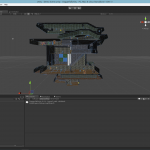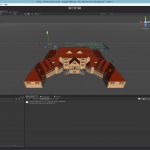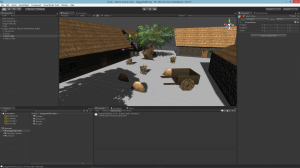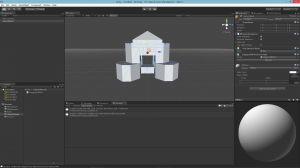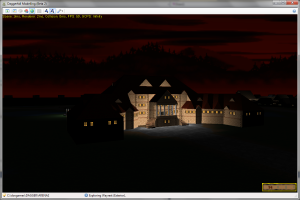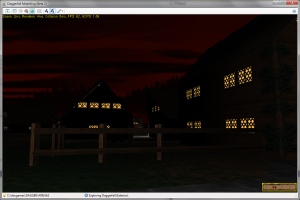I had an awakening recently. My wife commented that she enjoys more of my company when I’m busy in real-life because I put my hobbies on hold. We ended up discussing just how much time I pour into my hobby projects, especially those relating to Daggerfall.
On a normal night, I will come home from work and spend an hour or two with my family, then spend the rest of my night coding. On weekends, I start coding after breakfast and continue right into the small hours of the next morning.
During intense periods of real-life work (such as now after end of financial year), things are different. There’s just too much going on to spend time with my hobbies. The result is that I spend more free time with my family and less time stressing over self-imposed goals and deadlines. It goes without saying that my family loves me. To discover that any respite from my hobby projects is time they look forward to was a devastating realisation.
Some of my hobbies, including Daggerfall, have been in my life since I was a single man in my early 20s. I’ve carried these extra work habits forward into my adult life and not paid enough attention to how it might be affecting those around me.
So here’s the problem. I’m spending all of this time doing something I enjoy without much regard for my loved ones. They let me get away with it because I’m a motivated person and they know how important it is for me to keep busy. But this isn’t crunch time on a commercial project with others counting on me. These hobbies aren’t part of my income. None of this extra work contributes to our future, or pays the mortgage, or puts food on the table. It’s just extra work (substantial extra work) I take on because I like to extend myself, learn, and push against my limits. Up to a point these are desirable qualities, but I have taken things past that point by a wide margin. The only word I can properly give to my behaviour now is ‘selfishness’.
And the sad part is not many people really care about what I’m doing. Probably a few hundred are casually interested, and a much smaller number are actively excited by my work. There’s a genuine imbalance between the time I’ve taken away from my family and how much value that time has to the world at large. I’m spending valuable emotional coin in exchange for a currency of much lower value.
So now that you understand my reasoning, I want to let you all know that I’ve reached the decision to permanently step away from my Daggerfall projects. It’s time to do something different. From today, I will cease all work relating to Daggerfall Workshop and Ruins of Hill Deep. This is something I need to do as part of growing up and nurturing the things in life that will be most valuable to me as I grow older.
I apologise to anyone disappointed by this decision, and I hope you understand. I also want to thank everyone who has supported me over the years with encouragement and kind words. This is the greatest online community I’ve been a part of, filled with genuinely intelligent and passionate people. I’m going to miss you all.
Gavin.