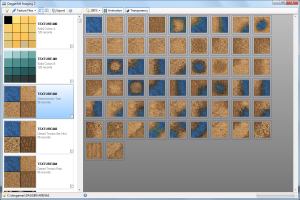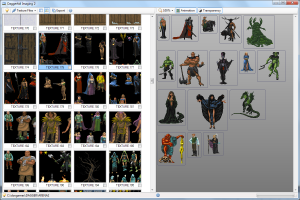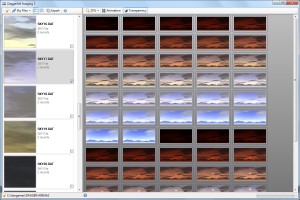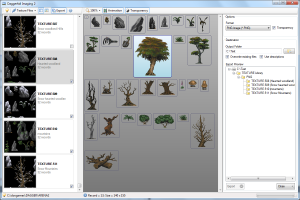Just a quick post to outline the next round of updates coming when I return to the Workshop.
- The Daggerfall Connect project format has been changed back to Visual Studio 2008 / C# Express 2008. This decision was made to support a wider range of people. Naturally, you can still upgrade the project to a 2010 version after you download.
- A Daggerfall Connect project has been created on Google Code. SVN access will be ready as soon as I can shift over at my end. All online documentation and tutorials will be moved to the project wiki.
- I am retiring the “Workshop Demo Engine” (based on Ogre) as the standard 3D engine for Daggerfall Connect. All future Daggerfall Connect tools and demos using 3D graphics will be based on XNA.
- The next release of Daggerfall Connect will introduce an XNA tutorial series covering how to render individual models and blocks, through to entire cities and dungeons.
- Map support will be finalised in the next release of Daggerfall Connect.
I am also pleased to announce that I have re-started Daggerfall Scout as my next project. I have a new vision of this tool as an Atlas-like explorer covering the major points of interest in Daggerfall. I will post more details on this project as soon as I can.