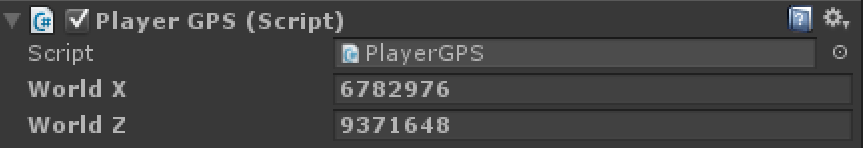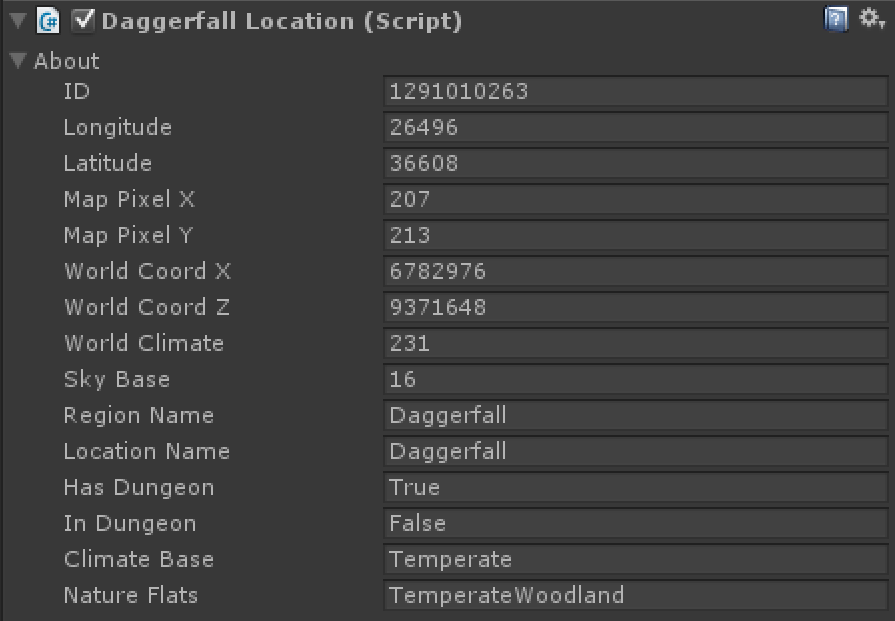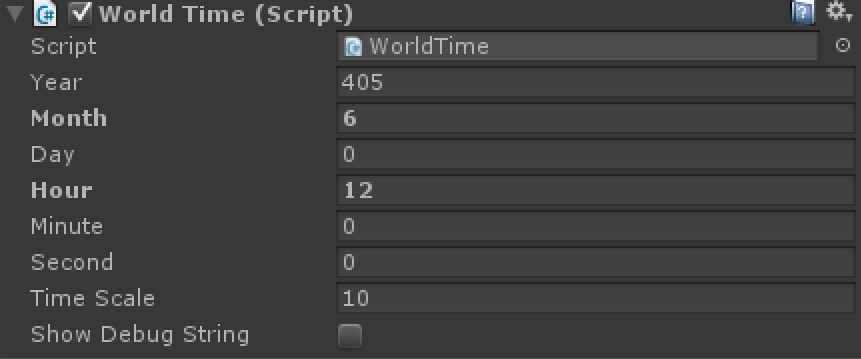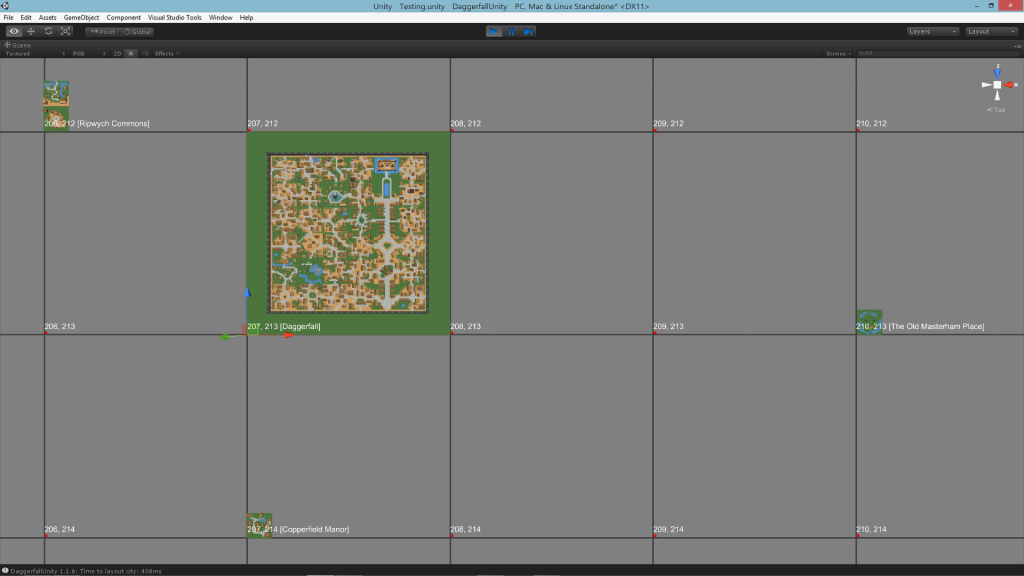Another terrain video with many issues fixed. I go for a quick run from Daggerfall city down to the coast.
Category Archives: Movie
First Terrain Video
Below is the first video of the open world system in action. There are still a few bugs to fix, such as tree alignment with ground, LOD cracking, and the occasional skip. But overall it’s coming together quite nicely.
Time & Space and More
Daggerfall Tools for Unity has good fundamentals. It can load any texture, model, sound effect, city, dungeon, season, and climate. It has weapons, skies, enemies, combat, building interiors, tons of editor options, and a solid API for reading anything else you need from Daggerfall into Unity.
The big missing piece right now is loading up the right city based on world position and automatically applying things like time of day and seasonal effects. Starting from 1.1, many of these additional extras will be included in the tools. This post talks a little bit about the new features with some technical bits thrown in.
If you’ve already used Daggerfall Tools for Unity, then you know it uses a singleton object called DaggerfallUnity as an interface and broker between Unity and the Arena2 binary data. There are several components attached to DaggerfallUnity for various tasks. In 1.1 you will find a couple of new components in the mix that bring proper time and space handling. These are PlayerGPS and WorldTime. Let’s take a look at PlayerGPS first.
PlayerGPS is fairly basic on the surface. It exposes two variables to manage a virtual player position anywhere in the Illiac Bay. The world map in Daggerfall is 1000×500 “world pixels”, with each “pixel” being 32768×32768 native units in size. This means the total world size ranges from 0,0 (bottom-left, or south-west corner of map) through to 32768000, 16384000 (top-right, or north-west corner of map) The numbers you see above (6782976, 9371648) are world coordinates for the city of Daggerfall.
At code level, PlayerGPS exposes more functionality. It can provide information about climate and politics, check to see if a location is present, etc. New static methods in the MapsFile class also provide the ability to move between different coordinate systems used by Daggerfall – such as longitude and latitude, world pixel, world coordinate, and location ID. The location ID is actually a special number derived from the longitude and latitude. It allows for any location to be looked up quickly via hash. PlayerGPS exposes this via lookup functions into a Dictionary collection.
To help support all this from editor and code, the internal DaggerfallLocation component (a self-assembling map layout for cities and dungeons) now hold additional metadata with locations.
Most of what you need to know about a location is either in this metadata, or can be read from the API using this information as a starting point. The good news is that you don’t need to worry about any of this if you don’t want to. The toolset automates all of this for you in different ways. More on this shortly.
Next comes WorldTime. This component is an actual Daggerfall-styled Tamrielic calendar.
When you start a game, WorldTime starts counting the seconds using whatever timescale you have set. You can set timescale at 0.5 to make world time run at half speed, or at 100,000,000 to watch months flip by in moments. To make it easy to use, the individual time units are broken down in a very human-readable format (year, month, day, etc.).
This is far more than just a timer. WorldTime exposes real information about seasons, birth signs, month names, and so on. When coupled with PlayerGPS, it becomes possible to pinpoint the exact climate, season, and time of day for player position and make the world react as expected.
This means everything from rotating the sun through an animated sky, to making it snow, to setting the correct sky by climate and season, to lighting up windows at night, to turning street lights on and off. You’ve probably seen this video already, but here is WorldTime in full effect. You don’t see the seasons change, but that is in and working. If you let the simulation run long enough, seasons will roll by as expected.
You don’t need to do anything special to benefit from any of this. Just tick the new boxes below and the tools do the rest for you.
More automation will be added as the feature set expands.
Time and space aren’t the only new feature coming in 1.1. There are huge improvements to import speed and the beginnings of true world streaming, a feature scheduled for version 1.2. My goal for 1.2 is to allow you to walk around a fully streaming, fully time-automated world. For now though, world streaming is still in early testing stages, and looks a bit like this.
Each of these tiles represent a single “world pixel”. In this test, locations are streamed in around the player’s world position. As the player moves, new world pixels are read in or disposed as required.
In case you’re wondering, yes that actually is the entire city of Daggerfall on a single tile. All the models are rendered as normal, I just have the camera pointing straight down from a high position. The gray tiles will eventually be replaced by a simple terrain system, also scheduled for version 1.2.
You won’t have long to wait for all this stuff. The 1.1 release should be ready within the next week, and 1.2 (which I’m working on now) will only be a few weeks away. When 1.2 is ready you’ll be able to just drop in a few prefabs (or load a premade scene) and hit Play to explore the entire of Illiac Bay.
I’m very excited to get all this through to you as soon as possible.
Lighting Up #3
I’ve restored billboards (trees, rocks, etc.) to scenes and they generally light up correctly from surrounding point lights and the player’s personal light source. There is a simple light animation playing that changes the scale of the light volume +/- a small amount. Light attenuation means this effect is more obvious at the edge of the light radius than near the source.
The lighting system still needs a tidy-up, and a few bugs remain (such as the emissive wood textures you see in a few spots). I will continue to polish this leading up to Beta 2 release. Still, I’m happy overall with how the lighting is shaping up and posted a video preview.
Daggerfall Modelling Collision and Gravity Preview
I’ve completed the first pass at collision and gravity systems in Daggerfall Modelling. This still needs a few passes to fix some bugs, but is largely completed.
I’m not implementing a full physics simulation, just camera-scene collision and simple velocity for gravity. This is a looong way from a real game system, but it’s more than acceptable for a fancy model viewer. If you’d like to see an early preview of this feature check out the YouTube video below. This was recorded while using an XBOX360 controller, which is why you see a crosshair in the middle of the screen.