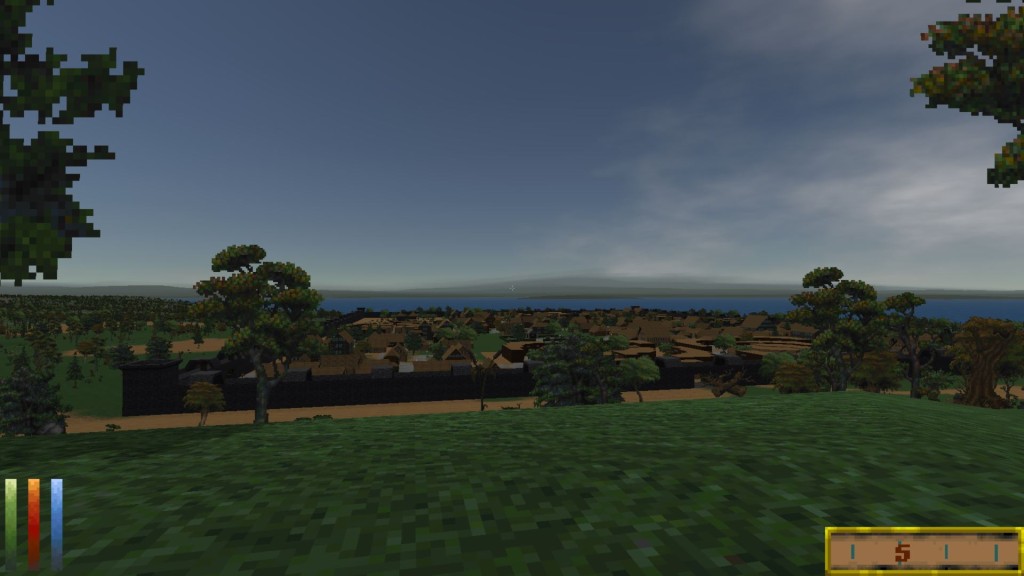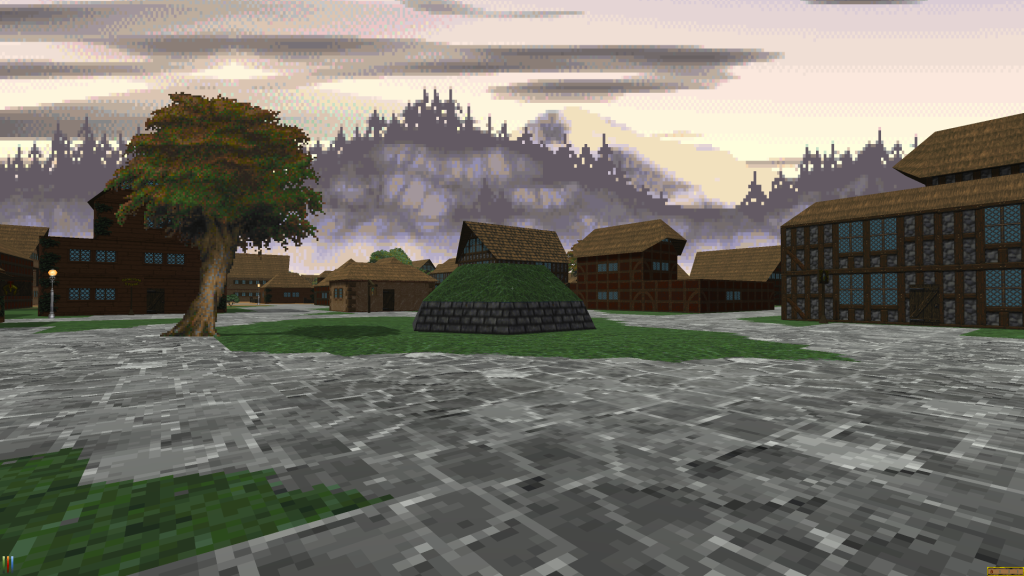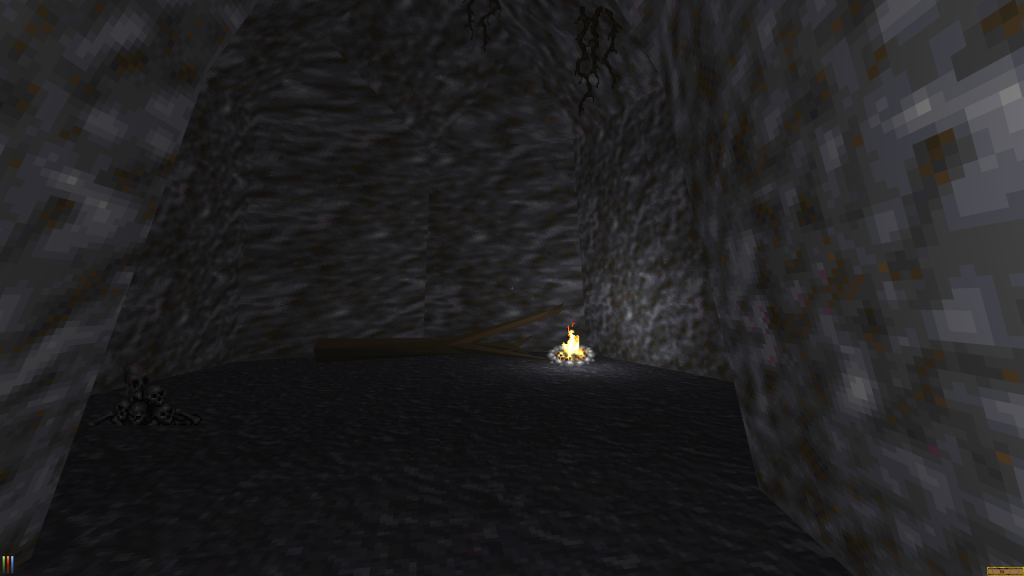This post is a mirror of the new standalone download page. Please refer to this page for the latest version.
Daggerfall Unity 0.2
Daggerfall Unity 0.2 is now available for general download. Key features of this build are:
- Nearly complete item back-end. Monster loot and treasure piles coming soon.
- Inventory UI.
- Setup helper UI.
- Persistent data for settings, keybinds, and saves.
- Hundreds of small bug fixes and enhancements.
- Travel map (Lypyl).
- Almost complete support of dungeon actions (Lypyl).
- Updates to enhanced sky (Lypyl)
- Dungeon and interior auto-map (Nystul).
- Realtime reflections (Nystul).
- Animated grass and birds (Uncanny_Valley).
Download
Current version: 0.2.9 (9 April 2016)
Windows
[ddownload id=”2415″ text=”Download Daggerfall Unity Test (Windows)”]
Linux
[ddownload id=”2416″ text=”Download Daggerfall Unity Test (Linux)”]
Mac
[ddownload id=”2451″ text=”Download Daggerfall Unity Test (Mac)”]
Note: Mac build is experimental as I don’t own a Mac to test on. Please let me know how you go with it on forums (see below).
Game Files
For convenience, here is a universal archive of compatible Daggerfall game files. This is primarily for platforms where installing Daggerfall is more difficult (e.g. Linux) but can be used on any supported desktop platform.
Note: This download contains game data only for Daggerfall Unity. It is not a standalone version of Daggerfall.
DaggerfallGameFiles.zip (Google Drive link)
Controls
General
- Mouse to look.
- W, S, A, D to move.
- C to toggle crouch.
- SHIFT (hold) to run.
- SPACE to jump.
- LEFT-CLICK mouse to open doors, enter dungeons, operate switches, etc.
- ESC to pause game or go back to previous window.
- F5 to open Character Sheet.
- F6 to open inventory.
- M to open interior automap (indoors only).
- V to open travel map (outdoors only).
- ` (backquote) to open console. Enter help to list console commands.
Weapons
- Z to unsheathe / sheathe weapon.
- H to switch equipped hands.
- RIGHT-CLICK and drag mouse to swing weapon.
Save/Load
- F9 to quick-save.
- F12 to quick-load.
Note: Keys can be rebound by editing keybinds.txt. See manual for more details. A full key-binding UI will be implemented in a future release.
Manual
A PDF manual is included with the download, but you can also download a standalone copy.
Feedback
If you would like to offer feedback and bug reports, please use this thread on the forums or contact me directly.