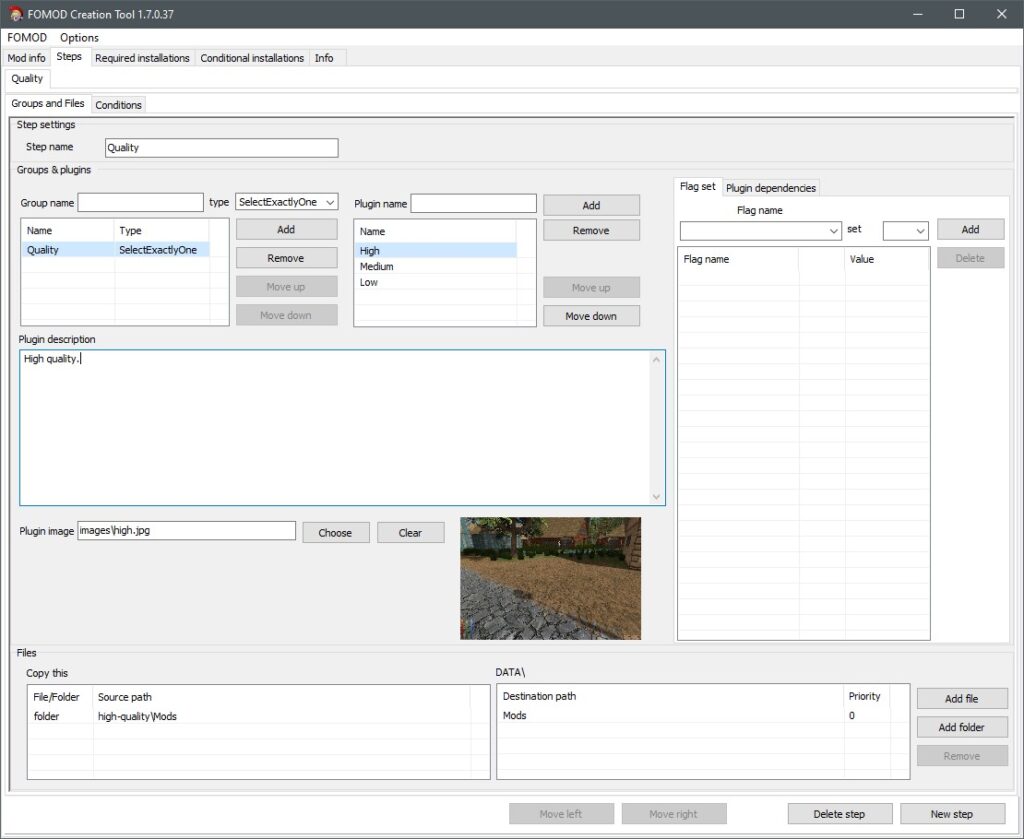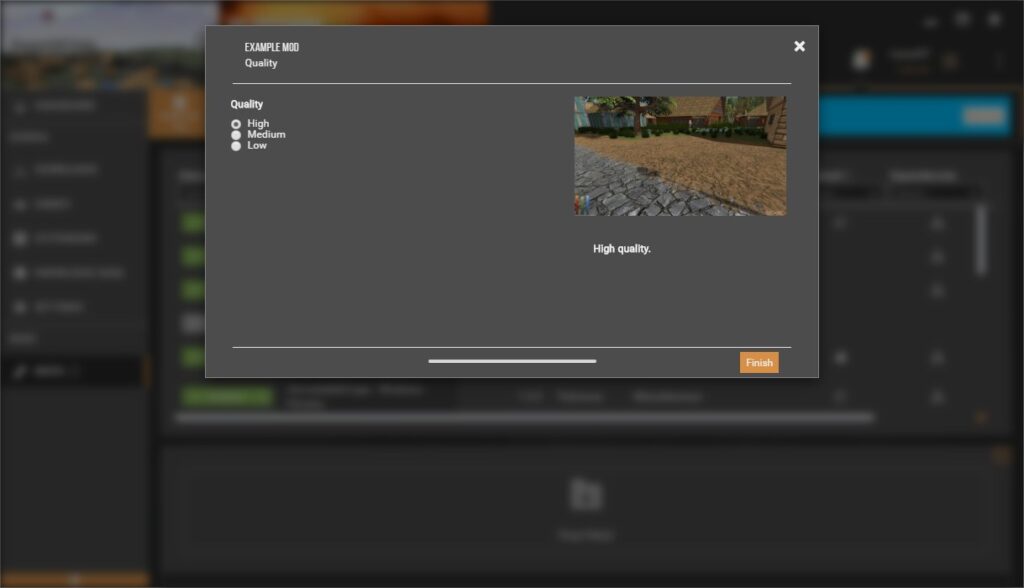Manual Installation
This option requires player to manually place mod files inside the correct folder(s).
If you wish to release your mod on Nexus Mods Website and only support manual installation, make sure to disable Download with manager button when uploading a new file. You can also change this at any time from file options. This is very important, otherwise people who use a mod manager might end up with an incorrect install and the mod won’t work.
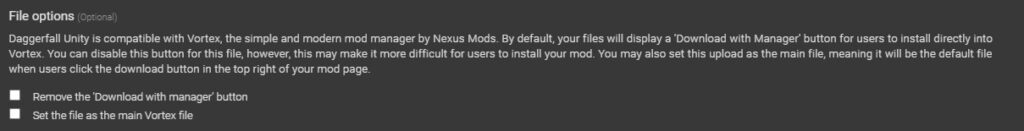
Mod Package
The most convenient way to publish a mod is to create an archive (.7z, .zip or .rar) which can be extracted directly inside StreamingAssets folder. This has the benefit of making the install process very straightforward, as well as to support mod manager like Vortex Mod Manager for automatic installation and update tracking.
The following is an example of a correctly packaged mod.
Docs / ExampleModReadme.txt Mods / examplemod.dfmod
Any loose file, such as quests, soundfonts or presets, can be part of a mod package. Vortex Mod Manager will conveniently handle a priority order for conflicting files, which also allows to update or uninstall any mod with loose files without the need to manually handle overwrites from the player side.
Manual Installation
Linux or OSX players, or Windows players who prefer not to use a mod manager, can manually install a mod created with this setup by extracting mod archive inside StreamingAssets folder. You don’t need to provide two different downloads.
Other Sources
Uploading to Nexus Mods Website is convenient but not strictly needed. Vortex Mod Manager can install a mod manually picked from disk, for example downloaded from these forums.
Mod Package with Options
It’s possible to create a mod archive containing configuration for an automatized setup. For example your mod can contain a core file with additional optional files or allows to choose between two or more options. This is possible by creating an archive containing mod assets plus xml configuration. It’s simple to create one thanks to the FOMOD Creation Tool . Refer to How to create mod installers for more details. The following is a simple example of a mod installer where you can choose between three different .dfmod files.
fomod / ...
high-quality / Mods / example-high.dfmod
medium-quality / Mods / example-medium.dfmod
low-quality / Mods / example-low.dfmod
images /
high.jpg
medium.jpg
low.jpg
header.jpg
Manual installation
It’s possible to extract the archive and pick files from the folders for chosen options.