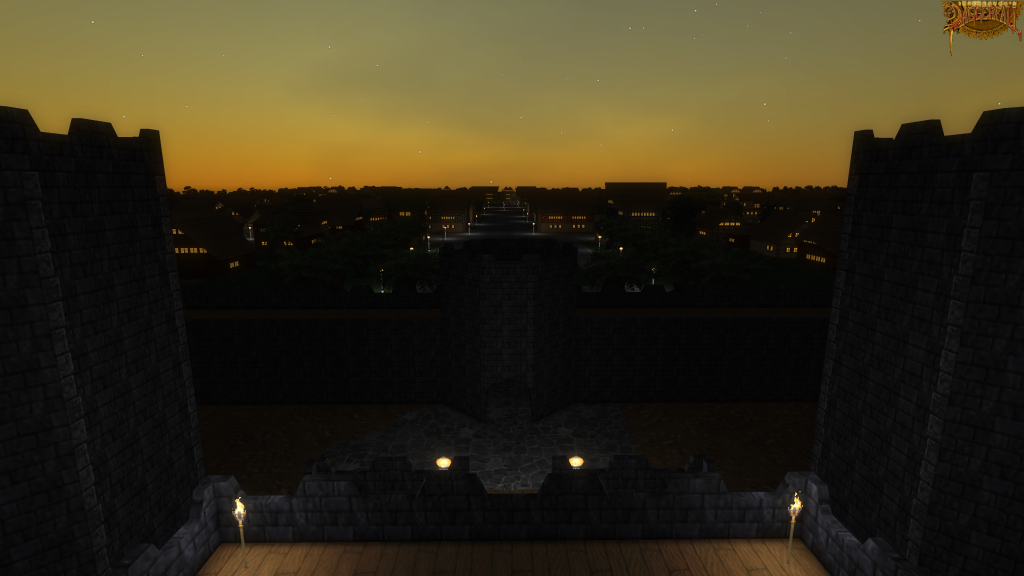Edit: Release version 1.3.31 now available.
Daggerfall Tools for Unity 1.3.29 is now available to developers for testing. This is a close-to-final version that still has a few kinks to iron out. However it should be close enough for developers to start testing and migrating their work.
The key new features of this version are:
- Full Unity 5 compatibility.
- New material and texture system.
- Using Standard shader everywhere possible.
- Simplified custom shaders for tile maps and billboard batches.
- Significantly improved batching and performance when using new Deferred path.
- Improved billboard batching using geometry shader, now supporting animation.
- Events at key locations.
- Started using prefabs for layout of non-static items such as doors, lights, and enemies.
- Many small bug fixes and improvements.
I did mention there were still a few kinks to iron out, so I value any feedback on this version prior to full release.
I am also working on a full documentation refresh and new tutorials for some of the new features (like events and prefabs). This will take a few weeks to complete. I am planning full online API documentation starting from release 1.3.
Happy testing! If you have any feedback, please use the following forum thread.