Loot. Kit. Swag. Treasure. Whatever you call it, items are an important part of any RPG game loop. They provide the means for your character to defeat ever more powerful foes and create incentive to keep playing in search of the next big upgrade. While Daggerfall’s items don’t quite tickle the reward centres of the brain like Diablo 3 or World of Warcraft, they’re still a vital part of the play experience. Without decent gear and enchantments, you’re unlikely to survive the grueling ordeal of Mantellan Crux.
In this series, I’ll describe the process of adding items to Daggerfall Unity. I wanted to approach items early on as they will be involved at almost every level of the game. Shops sell them, blacksmiths repair them, monsters drop them, quests reward them. Your character may have a special affinity for bladed weapons, or be forbidden the use of shields. Even the biography questions when building a character can grant you items like the near-essential Ebony Dagger. With items embedded in almost every major game system, the hardest part was working out where to begin.
I decided to start with existing items as part of importing classic Daggerfall saves then bootstrap the whole item back-end from there. That way I could be certain I was dealing with the most real-world data possible. Having built support for classic saves in 0.1, I could already identify item records parented to the main character record and visualise them with a custom Unity Editor script. They looked a bit like this at first:

It’s not much, but at least I could find item records belonging to the character. The “Container” record is just a generic parent record. In this context, think of it as the character’s backpack.
The next step was to break apart the item record format. Fortunately the UESP came to the rescue here with most of the bytes already solved, but far from the whole story as you’ll see once the names are revealed:
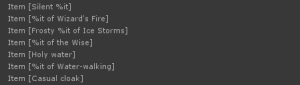
A Frosty what of Ice Storms? OK, so there’s more to this than just the save record. How to we go about filling in the blanks? The key here is the “category” 16-bit field in that UESP article. This is actually a pair of 8-bit values. The first byte is the item group, the second byte is a table lookup for the item template within that group. The template indexed by this lookup has all the missing pieces of information we need to complete our item data. Now we have two more problems to solve. Where are the templates, and how to use those category bytes to find them? Let’s start with the templates.
Item templates are actually built into FALL.EXE. The offset is a little different depending on your version, but the easy way to locate them is open a hex editor and search for “ruby”. You will find the following data:
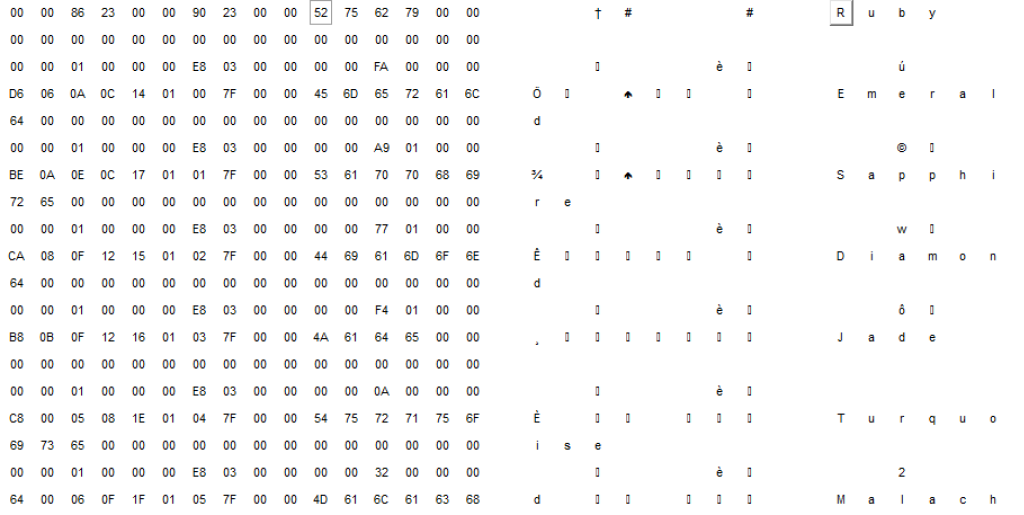
Here are all the item templates laid out one after the other. They even follow a certain kind of logic, with gems, weapons, armor, etc. all more or less grouped together. Fortunately this isn’t exactly unknown data and the UESP came to the rescue again with a good starting point for these templates. I just had to fill in some blanks.
I didn’t want to keep this data in the .exe however, it’s much harder to modify these templates later. That’s why I exported the item templates to JSON format. Once exported the above data looks like this:
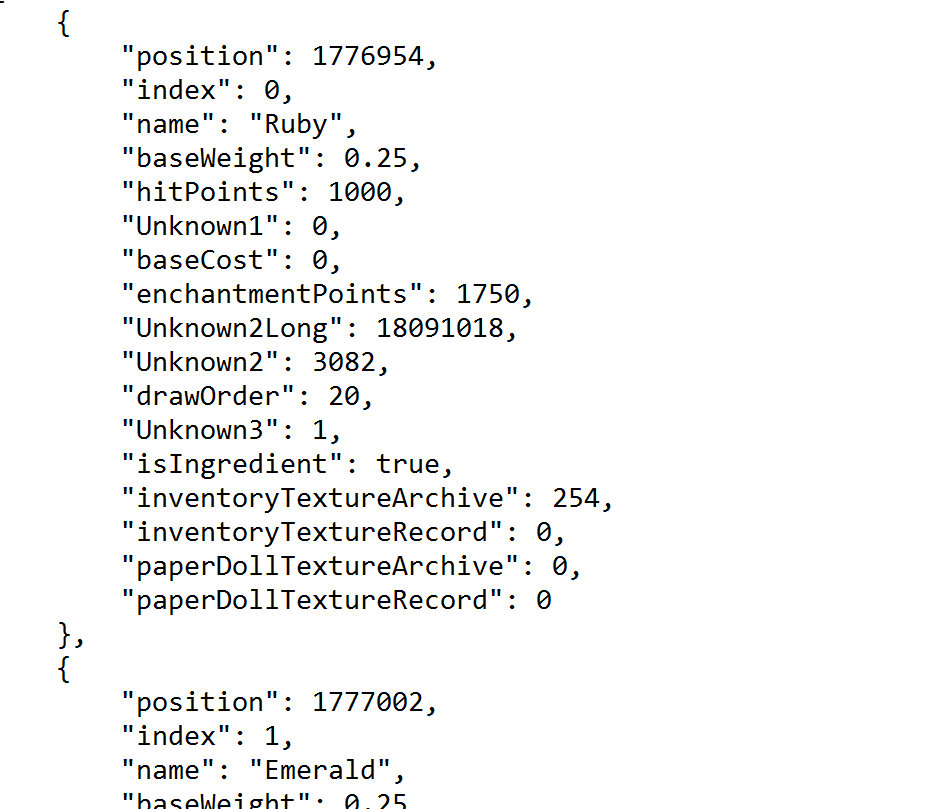
Much easier to work with. There are still a few unknowns to work out but those will be solved over time. The next problem was how to link up instantiated items like our Frosty %it of Ice Storms back to their original template. I had to reproduce the lookup table Daggerfall was using internally.
It was here Lypyl provided a helping hand thanks to his research into magical items and artifacts. The file format of MAGIC.DEF is very similar to instantiated items found in save games. Furthermore, the creators of old item editors had solved quite a few of these problems back then. Armed with all this, Lypyl could derive enough information to rebuild the group and item tables which he kindly provided to me in C# enums. All I had to do then was link the enums back to their template index in the above JSON file.
The main group enum looks like below. It corresponds to the first byte of the earlier category short.
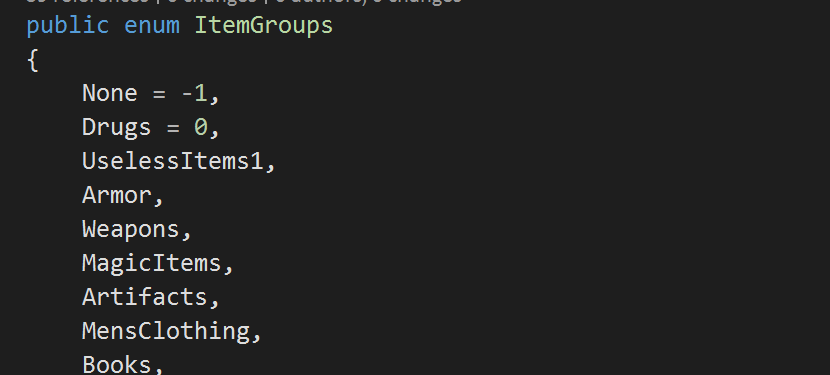
For every element in the above enum (such as Armor, Weapons, etc.) there is an enum for every individual item in that group. For example:
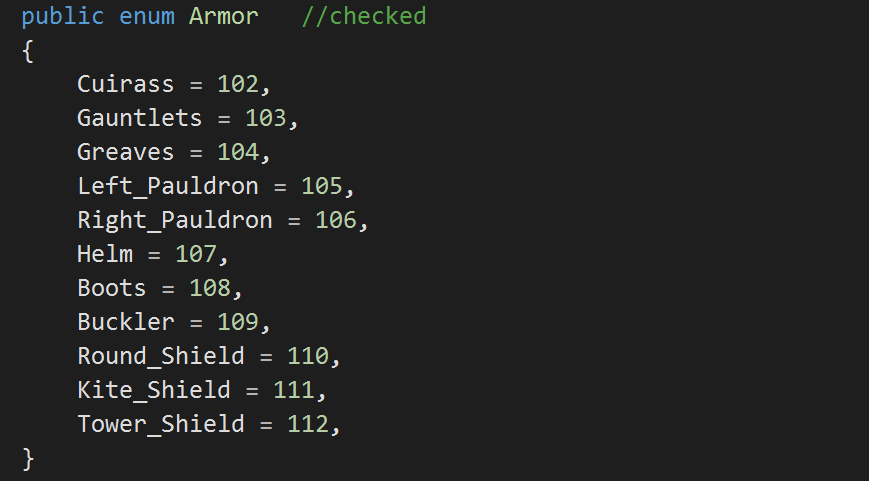
For the item enum, the individual item value is an index back into the template table. The order within the enum corresponds to the second byte of the category short. With a helper class to bring all this together, it was now possible to perform lookups from instantiated items back to their template data. This is how our items viewer looks now:

Success! We can now resolve an item’s template by type to discover the full name and other useful information. The next step was to determine which items are equipped on the character. Fortunately the “equipped” table is just another record in your save game, and was already known about thanks to that first UESP article. I just had to work out how that table referenced items and I could isolate which were equipped. Items marked by an asterisk are equipped to character.
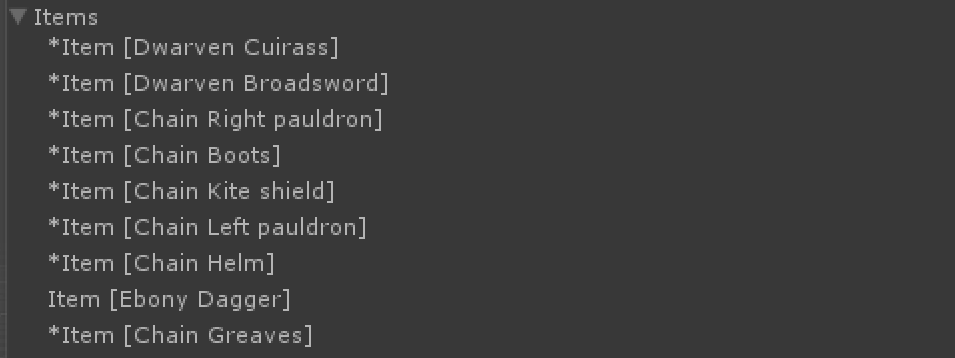
There are almost two dozen equipment slots in total that map to specific parts of the character’s body and elsewhere. I will describe this in more detail in a future article.
With all of that research out of the way, my next job was even less visual than above. I had to write support classes such as API helpers and an entity item collection class. I also required a new type of image reader to handle the job of loading and caching item images for the inventory UI, tinting them based on material, cutting out unique alpha indices like the hair mask, and so on. Anyway, boring or not these new classes form the foundation of items in Daggerfall Unity and will continue to grow as needed.
With everything finally in place, I could start building the equipment UI to sort, view, and equip items imported from classic Daggerfall save games. Besides a few UI enhancements and fixes, the following came together fairly quickly.
[gfycat data_id=”PeacefulReflectingBarebirdbat”]
Some of the enhancements in this gfy include a scrollbar and mouse wheel scrolling. No reason we can’t have a few light modern touches to make our lives easier.