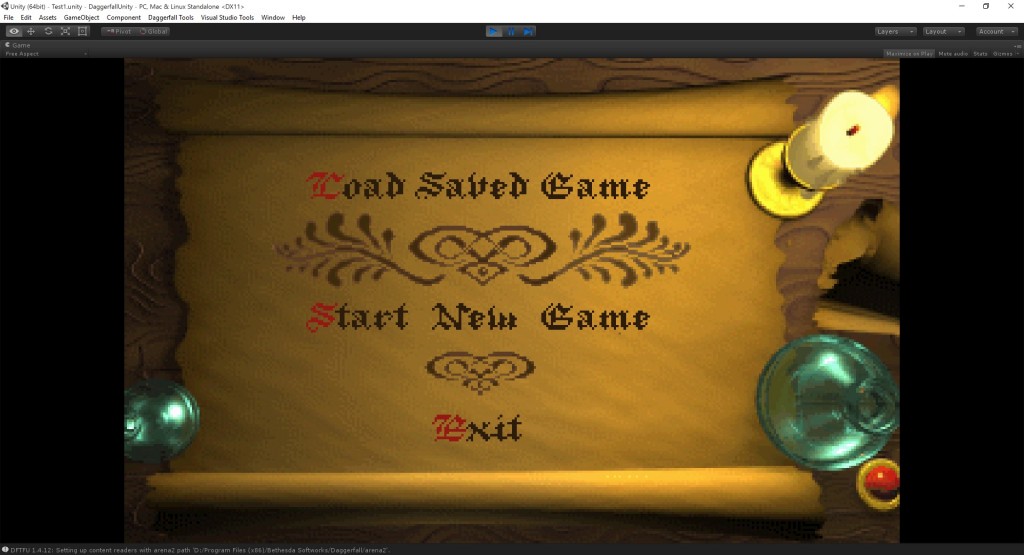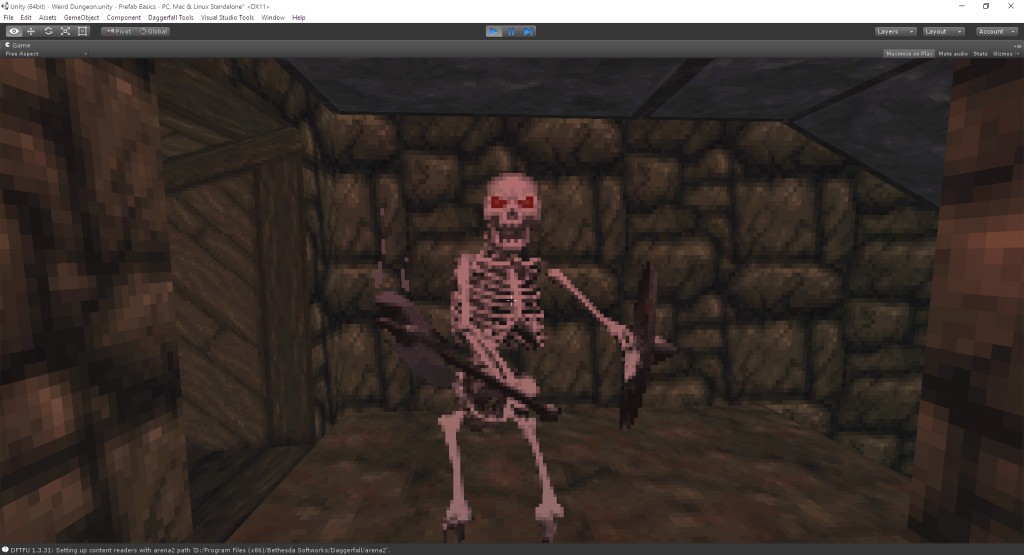I want players to really connect with Daggerfall Unity from the start. Rather than dump you into Privateer’s Hold with a random starting character, my first order of business is to code up character creation and importing existing save games. This means you will be using your characters (new or existing) to experience the project as it grows. The below video shows progress far.
It will take several releases before character creation and importing saves gets to where I want them, but I’m iterating quickly over the problems. Once everything is working, I hope it will help you form a personal connection to the project. The other huge advantage in a save/load system is that you will be able to send me your save games with bug reports. This should cut down on time required to reproduce and resolve any bugs you find.
A lot of work was required just to bring things this far, and that doesn’t even include the big stuff you’ve already seen in action like the streaming world. To give you some idea of what’s happening above, here’s a rundown of new systems packed into that short video. Some of these systems are visible, others are ticking away under the hood.
- An entirely custom state-driven UI system to render and properly scale Daggerfall’s 320×200 UI at any target resolution. This includes stuff like panels, buttons, outlines, text labels, message boxes, and so on.
- A custom bitmap font system to render glyphs directly using Daggerfall’s native font files.
- A messaging and event system for handling opening and closing windows, clicking buttons, etc.
- ITextProvider interface and support classes to handle extracting native text resources from TEXT.RSC, book files, etc. This also forms the basis of translation features, which can implement ITextProvider in conjunction with a translation asset.
- Extraction of native video streams and playback in Unity engine with all correct timings.
- Initial race definitions. This is incredibly basic right now to keep development flowing. The goal is for final race definitions to be read from text files to simplify creation of custom races. Same goes for custom classes when the time comes.
- Initial entity and effect systems. This covers stuff like player (and monster) resistances, immunity, special abilities, and weaknesses.
- Real-time export of audio from DAGGER.SND into a Unity AudioClip for playback.
- Started implementing an importer for importing vanilla Daggerfall save games.
- Started integrating a serialization system for Daggerfall Unity save/load game.
I hope to have the first release available within 3-4 weeks with at least partial character creation working. New features will just keep being added from there. It’s obviously still early days, but that’s the shape of things to come.