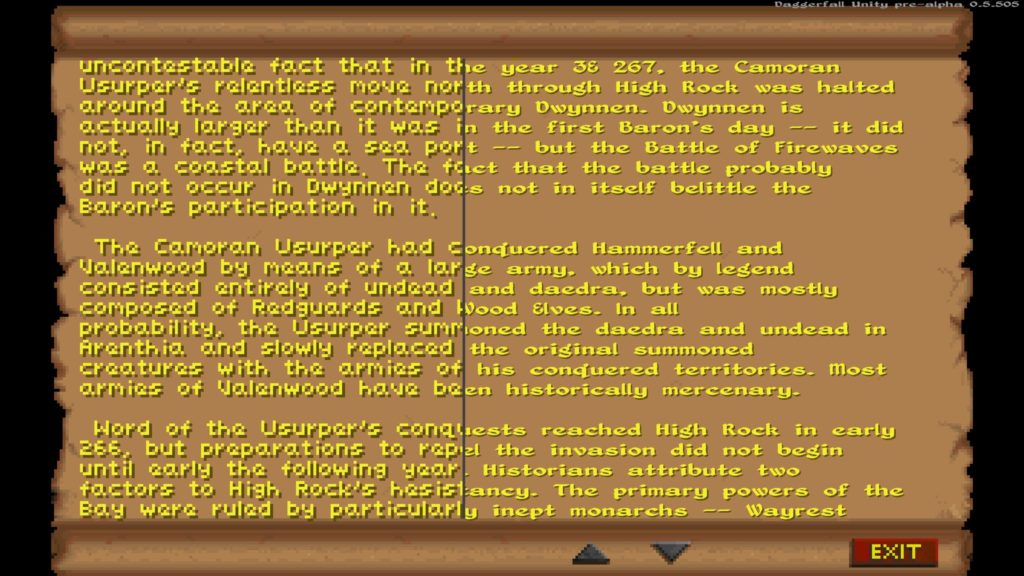Note: This information is out of date as of July 2019 and no longer applies. Fonts in Daggerfall Unity are now standard Unity TextMeshPro (TMP) fonts internally and font replacements are part of the Localization features entering preview in v0.10.26-alpha.
Introduction
All the way back in September, I upgraded font rendering in Daggerfall Unity to support Signed Distance Field (SDF) fonts. This enabled smooth high-resolution font replacements which can operate under the same “layout rules” as classic Daggerfall’s pixel fonts, with a substantial improvement to reading comfort as this comparison screenshot demonstrates.
Rather than storing individual display pixels of a text glpyh, SDF fonts store a distance value that can be turned into display pixels later at any resolution using a custom graphics shader. Unlike regular pixel fonts that become quite pixelated at high resolutions, SDF text can use those distance values to generate sharp detail even at UHD resolutions and beyond. If you’re interested in the inner workings of Signed Distance Fields, there are loads of great resources out on the web. This tutorial doesn’t look very deeply at SDF concepts, only the process of creating new SDF fonts for Daggerfall Unity.
Resources
There are a few resources you will need to work through this tutorial.
- Unity 2018.2.11 (we’ll be using a free Unity asset to generate our final SDF texture)
- Codehead’s Bitmap Font Generator (for creating initial texture atlas)
- SDF Texture Generator Free (Unity asset for creating SDF textures)
- TES Font Pack (we’ll be using Morris Roman Black font from this pack as an example)
You can use whatever font or tools you like to generate your SDF font atlas. This is just the process I’m using that will generate known-good output for Daggerfall Unity. If you do use a different toolchain, the only thing that matters is the output image is a proper SDF texture and the glyphs are laid out in a specific way.