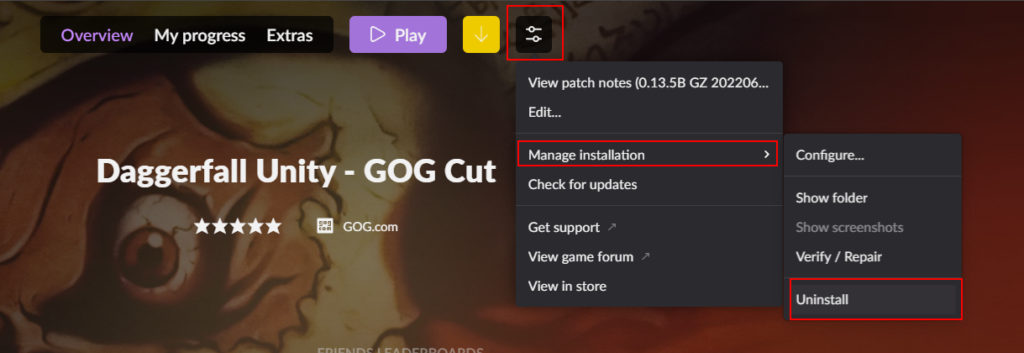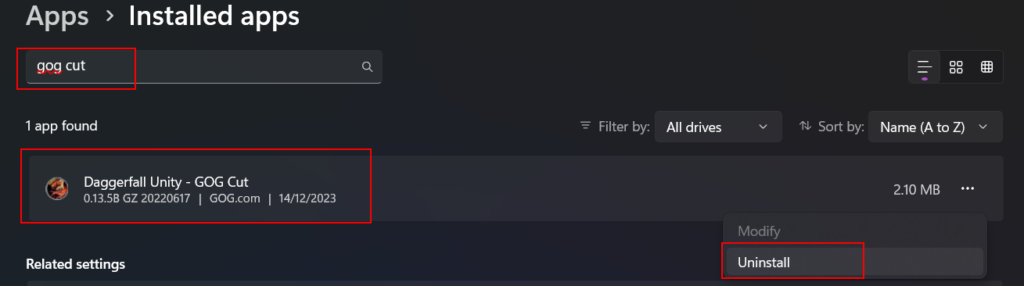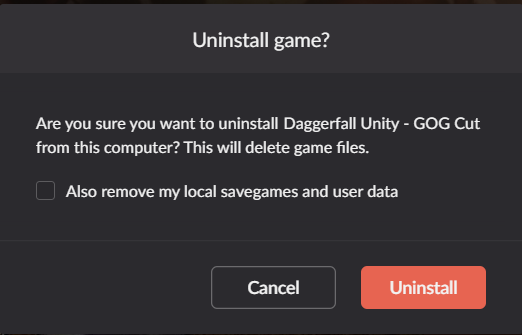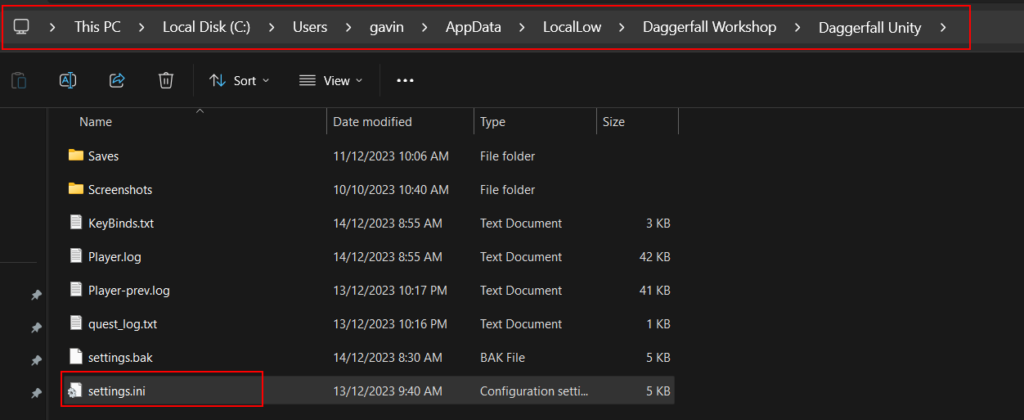Daggerfall Unity 1.0 is now available! After several years in development, and the efforts of many people, Daggerfall Unity is finally considered complete. The project will now move into post-release community support and maintenance.
What is Daggerfall Unity?
Daggerfall Unity is an open source recreation of Daggerfall in the Unity engine created by Daggerfall Workshop.
Experience the adventure and intrigue of Daggerfall with all of its original charm along with hundreds of fixes, quality of life enhancements, and extensive mod support.
Classic Daggerfall Plus
- Cross-platform without emulation (Windows/Linux/Mac)
- Retro graphics are boosted by modern engine and lighting
- High resolution widescreen with classic style
- Optionally play in retro mode 320×200 or 640×400 with VGA palettes
- Optionally overhaul the graphics and gameplay with mods
- Huge draw distances even without mods
- Smooth first-person controls
- Quality of life enhancements
- Extensive mod support with an active creator community
- Translation support via community mods
Get Daggerfall Unity
Daggerfall Unity requires a free copy of DOS Daggerfall to run. This provides all necessary game assets such as textures, 3D models, and sound effects.
You can get a free copy of DOS Daggerfall from Steam and a free copy of Daggerfall Unity from the Releases page. Then simply unzip the latest version of Daggerfall Unity to its own folder and point it to the DOS version. Daggerfall Unity will take care of everything else.
Here are a couple of links with more detailed steps to help you get started using either Steam or a cross-platform process.
System Requirements
Daggerfall Unity has the following system requirements. Please note that optional mods may substantially increase system requirements or cause game to become less stable.
Minimum
- Operating system: Windows, Linux, MacOS
- Processor: Intel i3 (Skylake) equivalent
- Graphics: DirectX 11 capable with 1GB video memory and up-to-date drivers
- Memory: 2GB system RAM
Recommended
- Operating system: Windows, Linux, MacOS
- Processor: Intel i5 (Skylake) equivalent
- Graphics: GTX 660 with 2GB video memory and up-to-date drivers
- Memory: 4GB system RAM
Featured Mods
Daggerfall Unity has an active mod community with hundreds of incredible mods. It’s impossible to feature them all, but here’s a sampling of a few popular mods that represent a variety of mods the community has created. They range from graphical overhauls, to new quests, new guilds, adding new world areas, and changing game formulas and other behaviours.
DREAM
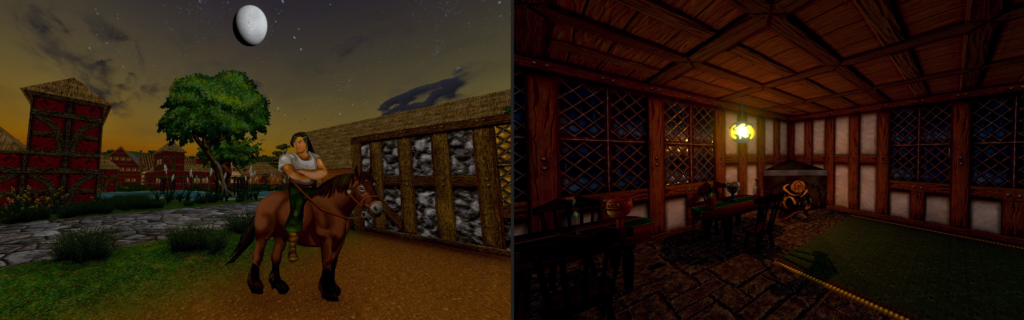
The Daggerfall Remaster Enchanted Art Mod (DREAM) upgrades game assets including sound, music, videos & all graphics found in the game. It goes beyond a restoration and additionally fixes the old quirks, bugs and increases variety/fidelity everywhere possible.
Quest Pack 1
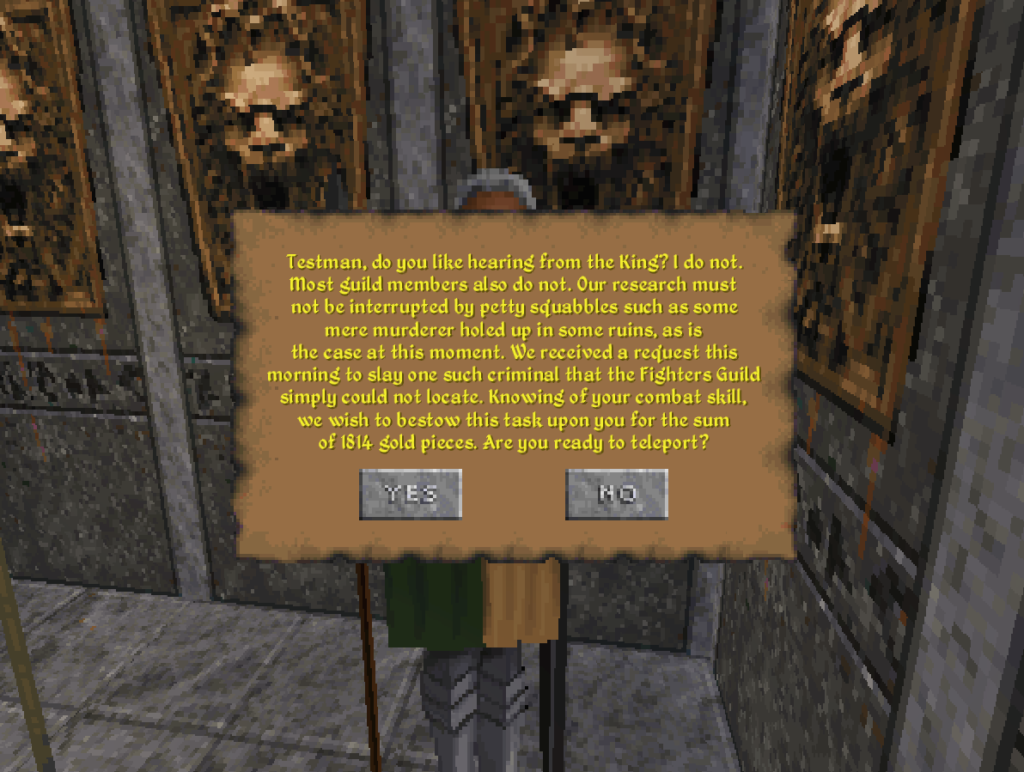
This quest pack offers 195 original new quests for Daggerfall Unity, mostly for the game’s guilds.
Archaeologists

Enhance Daggerfall Unity gameplay by making language skills more viable and adding a new guild to the game, called “The Archaeologists Guild”. Their mission is to delve into the history of Tamriel and they’re interested in all creatures and races who have lived or still live there. Joining gives access to locator devices to aid in dungeon delving.
Link to Archaeologists on Nexus
World of Daggerfall Project

From the ashes of Daggerfall’s past, experience the world of Daggerfall as originally envisioned. With glorious mountain tops that reach for the heavens, and countless new locations to explore.
Link to World of Daggerfall Project on Nexus
Finding My Religion
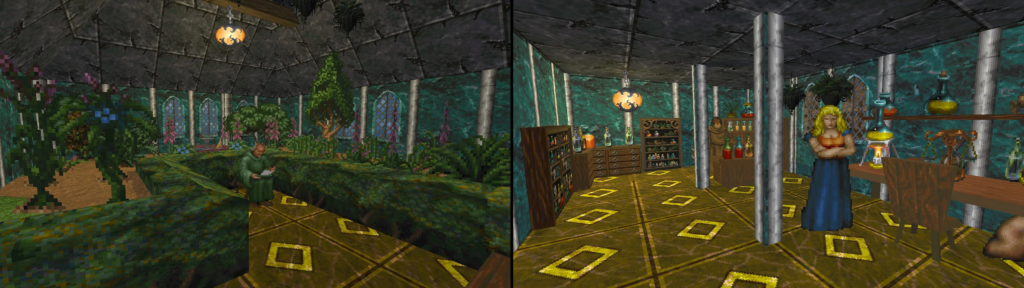
Finding My Religion is a multi-release visual and gameplay overhaul of Daggerfall’s religions. The current release is “Detailed Temples”, which decorates and redesigns the temples’ according to the worshipped deity’s sphere of influence. Julianos boasts a bigger library than others, Kynareth has an indoor garden, Mara has a birthing room and more. Each temple have been expanded downwards, with priests’ quarters and additional rooms for all service members. They also feature a crypt where people of importance have been buried.
Link to Finding My Religion on Nexus
Physical Combat And Armor Overhaul
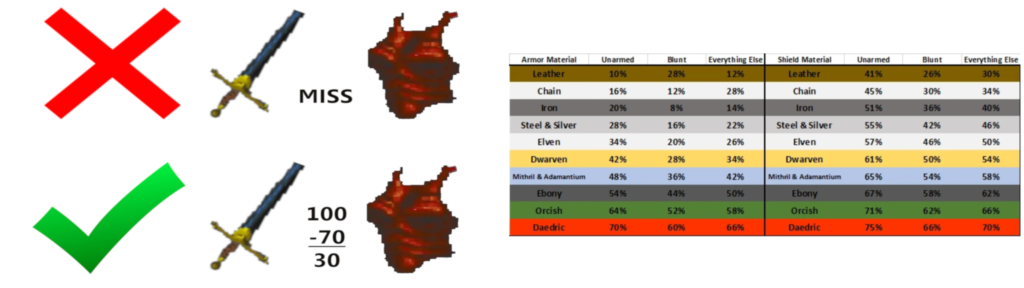
Instead of increasing chance to avoid an attack completely, armor now reduces the damage you take, based on the material as well as the type of attack. Skills now determine most of your chance to avoid attacks, including many more features.
Link to Physical Combat And Armor Overhaul on Nexus
Links
- Daggerfall Unity Nexus – Discover more mods for Daggerfall Unity
- Lysandus’ Tomb Discord – Join an active growing community
- Daggerfall Workshop – Follow the development of Daggerfall Unity
- Workshop Forums – Join the forum community
- Reddit – Join the Daggerfall Unity subreddit
- Twitter – Follow lead developer on Twitter for more news