I mentioned in my previous post that I would allow you to browse all 10,000+ 3D models if that’s what you wanted to do. I’ve been working on how this is achieved, and I’m happy with the emerging look and feel.
For those of you who never used Daggerfall Explorer, that tool could only show one model at a time. You would use Ctrl+Left and Ctrl+Right (or the left/right arrows on the toolbar) to cycle through the models one-by-one.
In Daggerfall Modelling, I’m building a glossy thumbnail surface with full renders of models. You use the mouse to sweep through the page in a similar manner to working with an iPhone’s touch display. You can zoom in and out to fit more/less thumbnails on a page.
Below is a screenshot of the thumbnail view in action. I’ll be working on making this view as smooth as possible over the next few days. The goal is to create a responsive, tactile experience that’s also easy on the eyes.
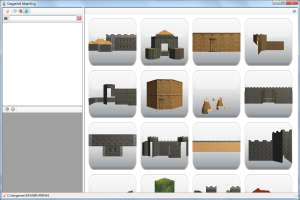 |