To cap off a great month of progress, we have one more round of builds for October. This was going to be a solely bug-fix build, but amazing work kept on rolling in and I’ve decided to get these new features out to you now rather than wait until November.
Enemy Spellcasting (Allofich)
Building on top of my work on the magic & effect system, Allofich has wired up foes to hurl spells back at the player. This means ancient liches and vampires are serious threats again, imps are more than just a nuisance, and scorpions and spiders will just wreck your happy feelings with paralysis.
A lot of work was required in enemy AI to select spells based on touch or range. Enemies might stand their ground and hurl a fireball, or approach and attack player with a touch spell. And unlike in classic where the monster’s entire payload of spells are released instantly, they now make more intelligent decisions and release spells at sensible casting intervals. I can’t put into words just how amazing Allofich’s work on this has been. Magic in Daggerfall Unity suddenly doesn’t feel quite so one-sided, and magical encounters have become very dangerous again.
Here’s a short video where I pick a fight with some denizens of Mannimarco’s lair. Everything goes about as well as expected.
[gfycat data_id=”UnconsciousWelllitErne”]
Player Notebook & Journal Upgrade (Hazelnut)
The Notebook feature (default key N) didn’t really do anything in classic Daggerfall and did not exist at all in Daggerfall Unity until now. This is one of those features I didn’t know how much I needed until I actually played with it. In typical Hazelnut fashion, he hasn’t just implemented a basic notebook, he’s completely upgraded the quest journal and carefully thought out how everything fits together. Here are the highlights of using our upgraded journal.
Record Conversations
If an NPC drops an interesting rumour in conversation, hit “copy to logbook” button to make a note of it. You can copy just the most recent message or the entire conversation if you want.
Travel Helper
My favourite new feature is the ability to click on an entry in Active Quests to initiate fast travel to that location. This is a huge quality of life improvement over remembering name and entering it into the “find” box on travel map manually. Just click the journal entry and hit Yes to load up the location for fast travel.
Completed Quests
Rather than vanish forever, you will now have a record of quests you’ve completed. This is nice way to look back and see what you’ve achieved with the character so far.
Map Log
Sometimes you will find maps in the game, or they will be given to you as a reward from a quest. Up until now, you’ve had to write these down and track yourself. In a perfect example of rounding out a feature, Hazelnut’s upgrade will track maps given to you from all sources. This feature even required improvements to quests, there’s no question he went the extra mile on this one.
Cycle Through Journal Windows
No matter if you open the quest log or notebook, they’re all part of the same UI. Click the “dialog notes” button to cycle through Active Quests, Completed Quests, and Notebook. Everything is nicely integrated. Of course if you open the Journal log (default L) it will go straight to Active Quests, and if you open Notebook (default N) it will go directly there instead.
Arrow Counter (Hazelnut)
A small but very nice feature is an arrow counter next to compass for archers. This is on by default, but you can toggle off using Enhanced > Interface > Arrow counter in startup UI.
Geographic Backgrounds (Hazelnut)
This feature is off by default and can be enabled from Enhanced > Interface > Geographic backgrounds. It repurposes the racial background portraits to instead display based on where the player is in the world. Here are some examples:
Woodlands
Dungeon
Town
This feature so seamlessly reuses those background portraits it’s hard to not believe they were designed for this in the first place. This feature was created after a suggestion by Helegad in this forum post.
Improvements
Other than new features above there are many smaller improvements in this round of builds.
- Upgrade to use new VideoPlayer class for modded videos (TheLacus)
- Mesh and texture injection renamed to AssetInjection and is now enabled by default (TheLacus)
- Can now import books from modded locations (TheLacus)
- Can now change name from character sheet – note this will change how subsequent saves are grouped for this character (Hazelnut)
- Click and hold on up/down spinners to automatically keep increasing values (Hazelnut)
- Can now use Ctrl+Click to split item stacks (Petchema)
- All sounds now respect volume slider, including UI and movies (Allofich)
- Can now open spellbook from character sheet (default F5) and spellbook (default Backspace)
- Implemented “sort” button in spellbook. This currently sorts by alpha
Bug Fixes
And a good number of bug fixes too! Thank you everyone for pulling together and prioritising bug fixes, the game is better every day thanks to you all.
- Fix for old saves throwing an exception (Allofich)
- Fix no miss sound when player dodges (Allofich)
- AI fixes (Allofich)
- Can now sneak while riding again like classic (Allofich)
- Fixed wrong text on Pacify effect (Allofich)
- Stop fast travel countdown when cancelling (Allofich)
- Fix starting skills rollout to classic (Allofich)
- Only show “you feel somewhat bad” HUD text when player is poisoned (Allofich)
- Fix for travel costs being negative (Allofich)
- Fix parsing character background questions (Allofich)
- Fix for enum that broke old letters of credit – note that new letters of credit since this bug must be discarded or manually fixed in save (Allofich)
- Fix shop titles with %rt macro (Hazelnut)
- Handle certain bad faction data by gracefully logging error rather than throw exception (Hazelnut)
- Fix special handling of temple buildings – can now Akatosh Chantry by visiting Order of the Hour (Hazelnut)
- Fix stat allocation for custom characters to cap at 75 and allow pool to go negative (Hazelnut)
- Catch exception when weapon breaks (Hazelnut)
- Fix travel from ship to use boarding location (Hazelnut)
- Fix entrance/exit marker not showing on dungeon automap (Nystul)
- Fix for automap freeze when tooltips disabled (Nystul)
- Fix reputation change box not appearing (Numidium)
- More fixes to item stacking – will no longer stack equipped or enchanted ingredients (Petchema)
- Workaround for Unity 2012.2.x input bug under Linux where Shift/Tab/Alt, etc. show up as ? – note this can still happen in console UI
- Fix for spellbook not being imported from classic saves
- Fix for duplicate building key 0 causing certain buildings not to be displayed in Talk UI
- Fix for HUD closing after accepting certain quests
- Fix incorrect item generation from biography questions resulting in blank items
Conclusion
After such a huge month, I’m taking a short break from the magic system and will instead prioritise several fixes to gameplay and quest system. We must have a nice tick-tock between adding new features and fixing problems. And after so many ticks in one month, we really need to catch a breath and just settle into a stable build. This means the next month or two won’t be quite so flush with new gameplay features, instead they will continue to improve the experience we have so far.
I feel this release is probably very close to 0.5 stable. We’ll be rolling into 0.6 very soon, which kicks off the final push to feature parity with classic Daggerfall.
For more frequent updates on Daggerfall Unity, follow me on Twitter @gav_clayton.
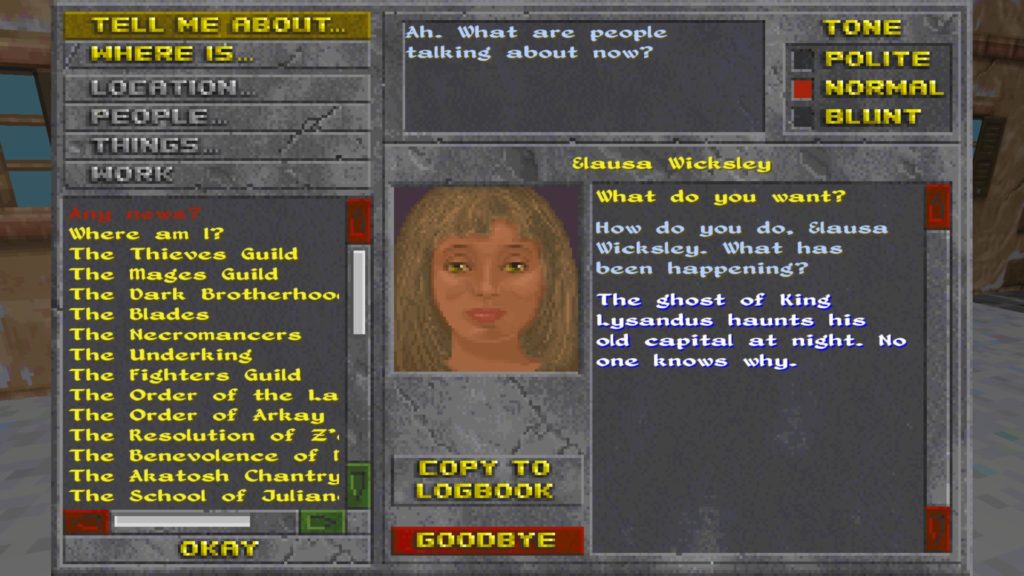
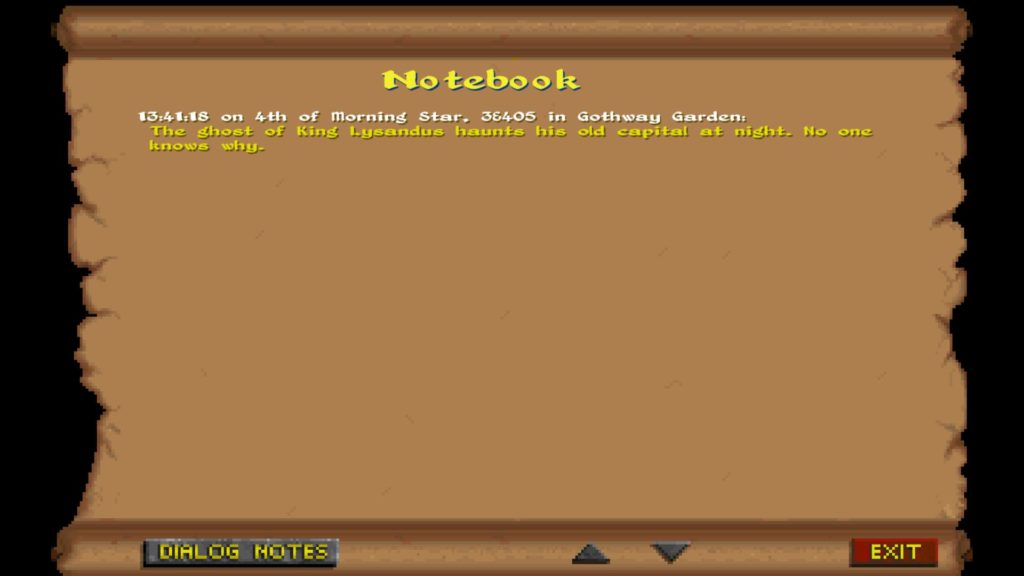
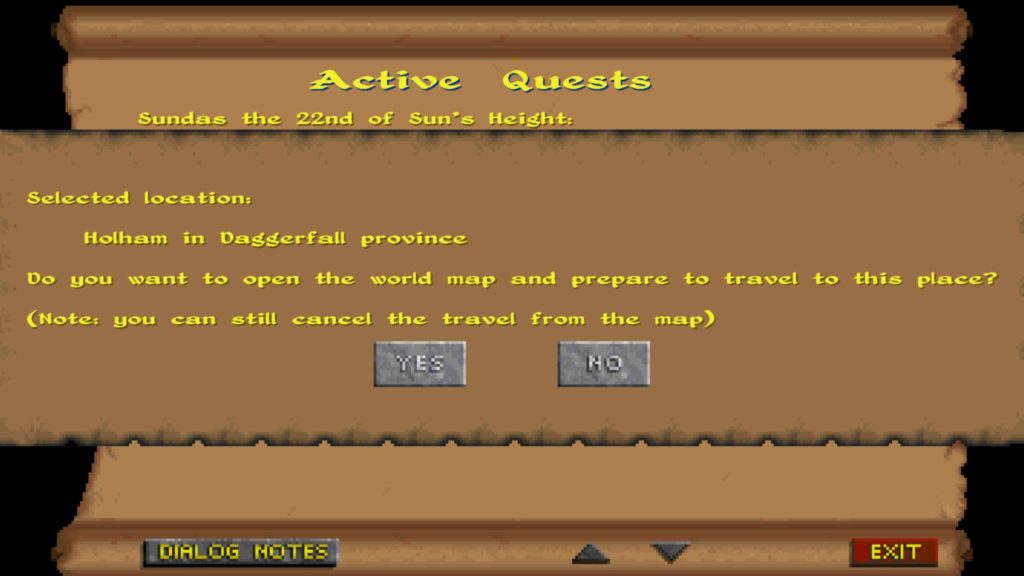
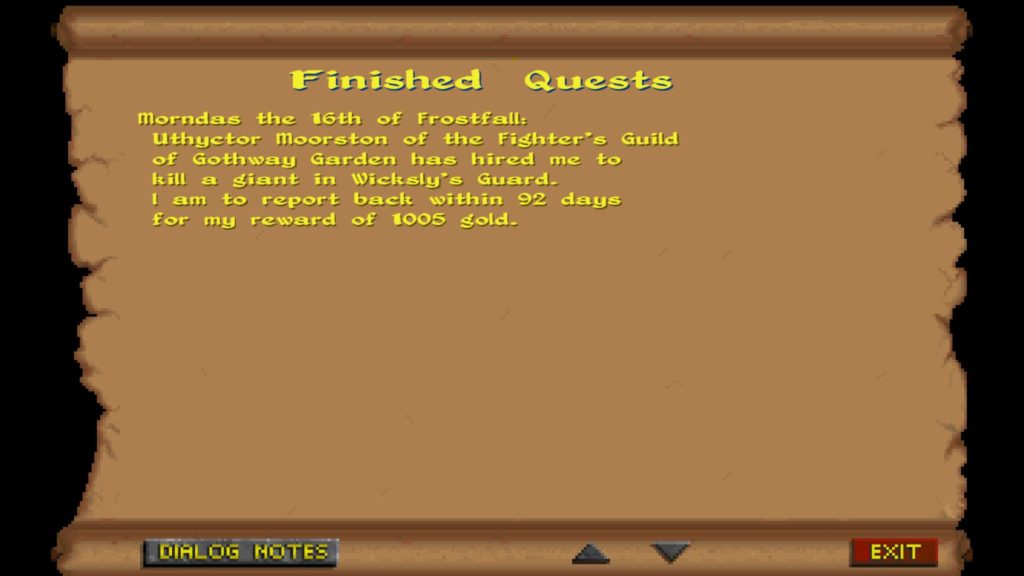
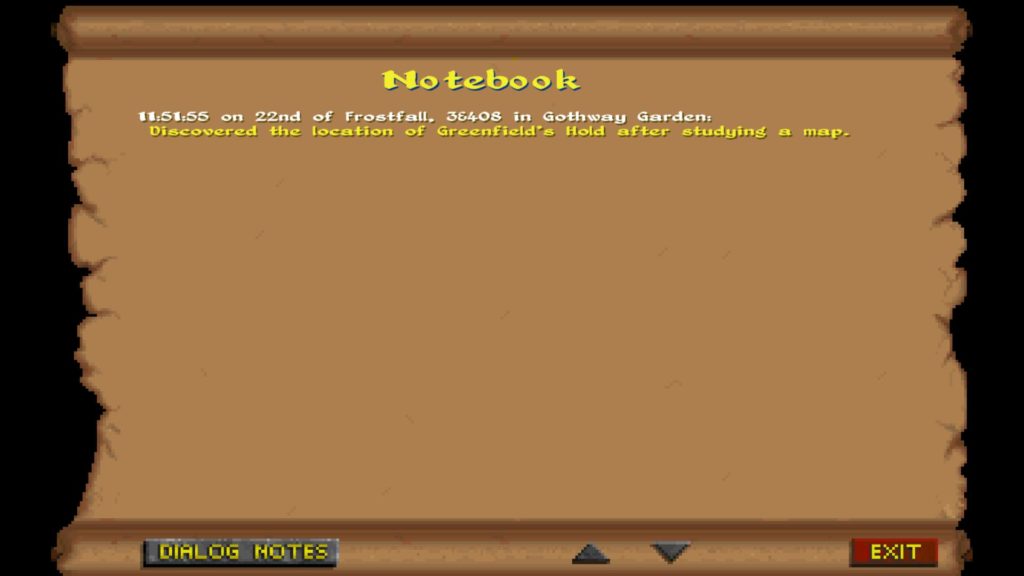
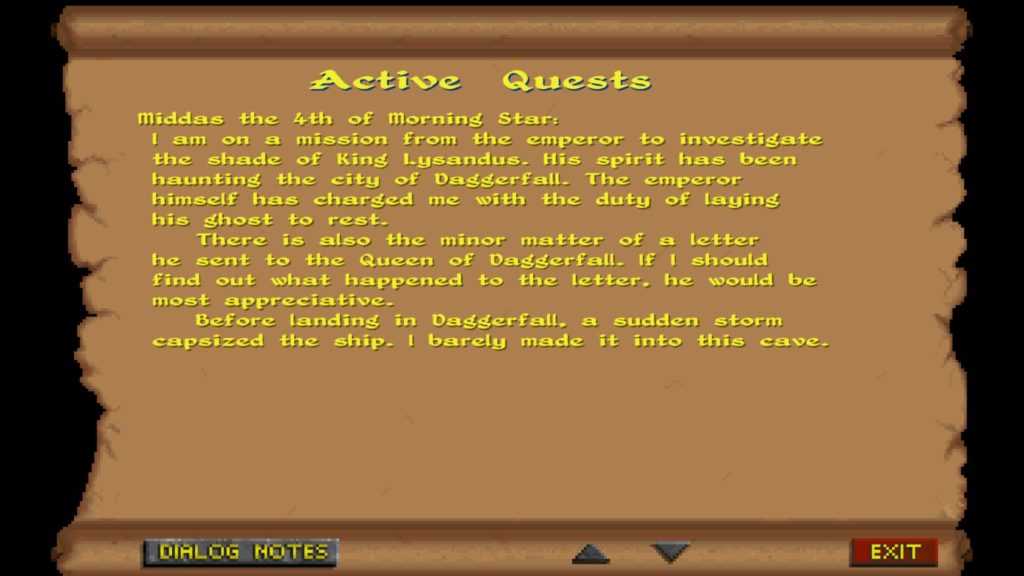




Insanity :))) thanks guys!!
Wow… just… wow.
I’ve been following this project for a while.. It’s so great, y’all!
Question: I never have played Daggerfall before, (Was huge into Morrowind).. Is your project complete enough that a totally new player could go through the entire game?
I’m totally fine waiting another year or so, I just wasn’t certain of the current overall status.
Many thanks!
Hey there! Daggerfall Unity can be completed start to end. Just keep in mind it’s still in pre-alpha and bugs are to be expected. Check the Roadmap for more detail on what is completed and what’s coming up.
https://www.dfworkshop.net/projects/daggerfall-unity/roadmap/
I’m aiming to reach feature parity with classic Daggerfall and exit pre-alpha into alpha status sometime in first half of 2019. This might end up a moving target, but at the pace things are going I think it’s reasonable.
The little things REALLY add up quickly in making the game so much more enjoyable. Especially the arrow counter, clickable questlog travel, and the CTRL stack command. Thanks so much to all for this and prior work.