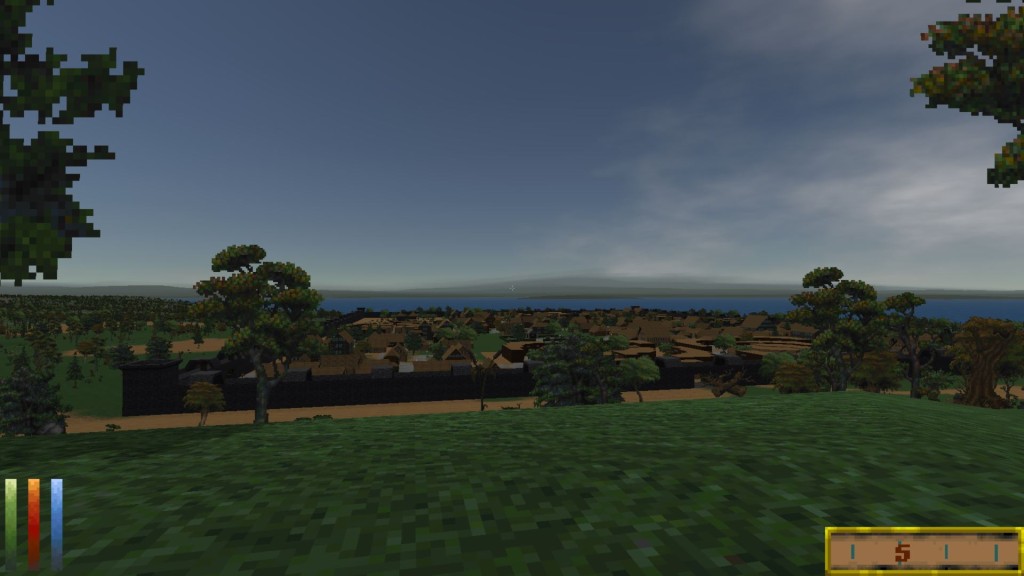
After several test iterations, Daggerfall Unity is feeling reasonably solid across the two main platforms Windows and Linux. A huge thanks to all testers who helped discover early bugs and quirks. There’s obviously still more to fix, and a lot of game features to implement, but we have a pretty good starting point with this build. At some point, I need to push a stick into the ground and say “it starts here.”
It Starts Here
Daggerfall Unity 0.1 is now available for general download. Key features of this build are:
- Create a new character or load an existing character from a classic Daggerfall save.
- The entire world of the Illiac Bay is ready to explore at 1:1 scale to Daggerfall itself. Go anywhere, enter any dungeon, and explore any town.
- Quick-save and quick-load your progress.
- Dungeons are populated with fixed and random enemies just like in Daggerfall.
- Basic combat mechanics with the ebony dagger.
- Game console for enabling god mode, setting run speed, teleporting around world, etc.
- Lypyl’s enhanced sky mod with dynamic skybox, procedural clouds, and even phases of the moon!
- Nystul’s beautiful far terrain mod and improved terrain generation.
Download
Updated to 0.1.1.
[ddownload id=”2298″ text=”Download Daggerfall Unity 0.1.1 (Windows)”]
[ddownload id=”2299″ text=”Download Daggerfall Unity 0.1.1 (Linux)”]
Manual
A PDF manual is included with the download, but you can also download a standalone copy.
Feedback
If you would like to offer feedback and bug reports, please use this thread on the forums or contact me directly.
What’s Next
I will be a little quiet the next few weeks due to current work commitments, but rest assured the next release is already being worked on. I will soon repeat the process of dropping test builds leading up to the next release milestone. Here’s a list of features scheduled for the next release.
- Early item support! Inventory will be imported from classic saves.
- Ability to open inventory window and equip items.
- Loot enemy corpses and treasure piles.
- Full save/load UI allowing for multiple saves.
- In-game options UI for changing game settings.
- The ability to rest to recover health.
- More contributor mods.
- More bug fixes.
There’s a lot of open source activity happening at the moment from contributors, so it’s possible we might end up with more features in the second release than listed above. I will reveal these on Twitter as they become ready to show off.
I’m getting an error on Linux:
“Failed to open MyDaggerfallPath or Arena2Path. Please verify the following paths exists and match casing below:”
“MyDaggerfallPath:”
“Enter QUIT to exit game.”
G’day Chris! Daggerfall Unity needs to be pointed to an existing Daggerfall installation (my preference is either DaggerfallSetup or GOG version).
Your MyDaggerfallPath in the error appears to be empty and it should be set to something like the below in settings.ini.
MyDaggerfallPath=/home/me/Games/Daggerfall
Check INI File section of manual from below link for more information.
http://www.dfworkshop.net/static_files/daggerfallunity/Daggerfall%20Unity%200.1.1%20Manual.pdf
And if you continue to have difficulties, please consider starting a thread on the forums. Either myself or one of the other devs will be happy to try and troubleshoot.
http://forums.dfworkshop.net/
All the best!
How about a Mac version
Mac build will be available from 0.2 release. We had a successful closed test earlier, but need to iron out a few changes required for differences in the Mac distribution before it’s available for general release.