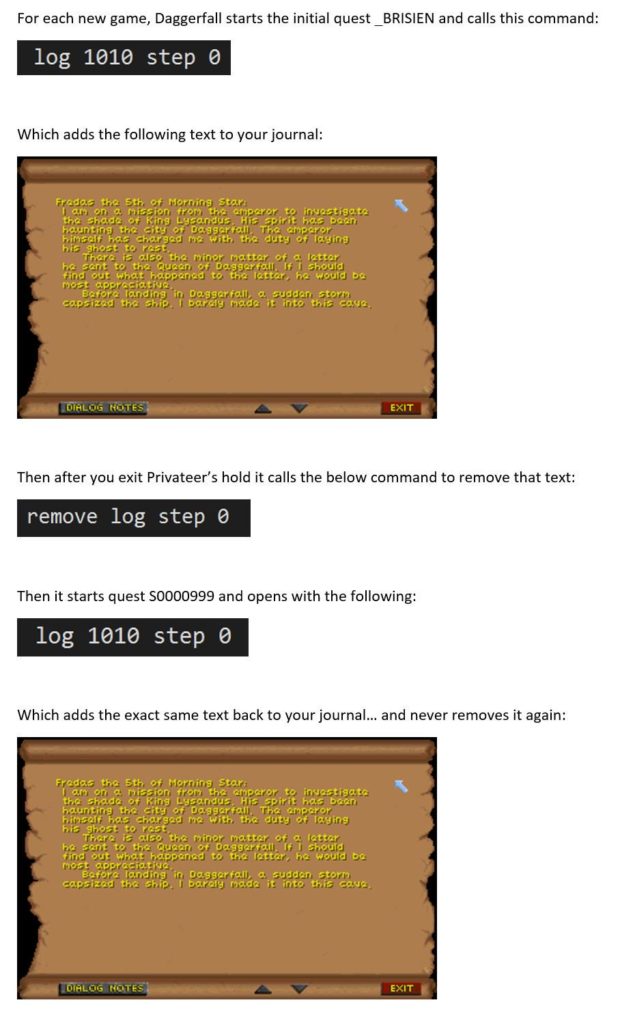Hello everyone! This will be my last post for 2016. It’s been a great year for Daggerfall Unity with solid updates across the board. I was hoping to have basic quest support in by now, but sadly not everything goes to plan. This will return as a priority early in 2017 so watch this space!
One thing that always amazes me is the quality of work this community is willing to put back into Daggerfall Unity. It’s always a pleasure to find a new pull request on git from someone willing to contribute their personal time to make this project even better. So this post is going to focus almost exclusively on contributions from community members. It’s time for kudos and credits all around, and you’ll see very little of me this post.
Texture & Mesh Replacement
This feature began with Uncanny_Valley and has lately been updated and maintained by TheLacus. It allows for runtime injection of new textures and meshes into Daggerfall Unity’s scene builders, setting the stage for updated models, higher resolution materials, and improvements to Daggerfall’s vanilla UI. It’s still early days but the potential is incredible. Here’s a few screenshots of new assets by community members.

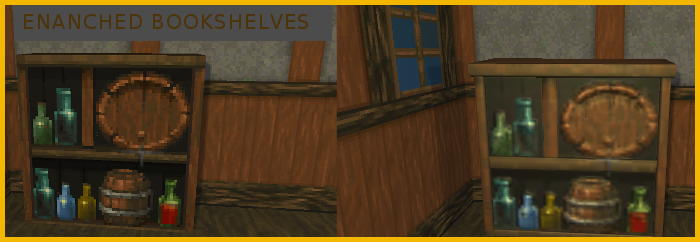
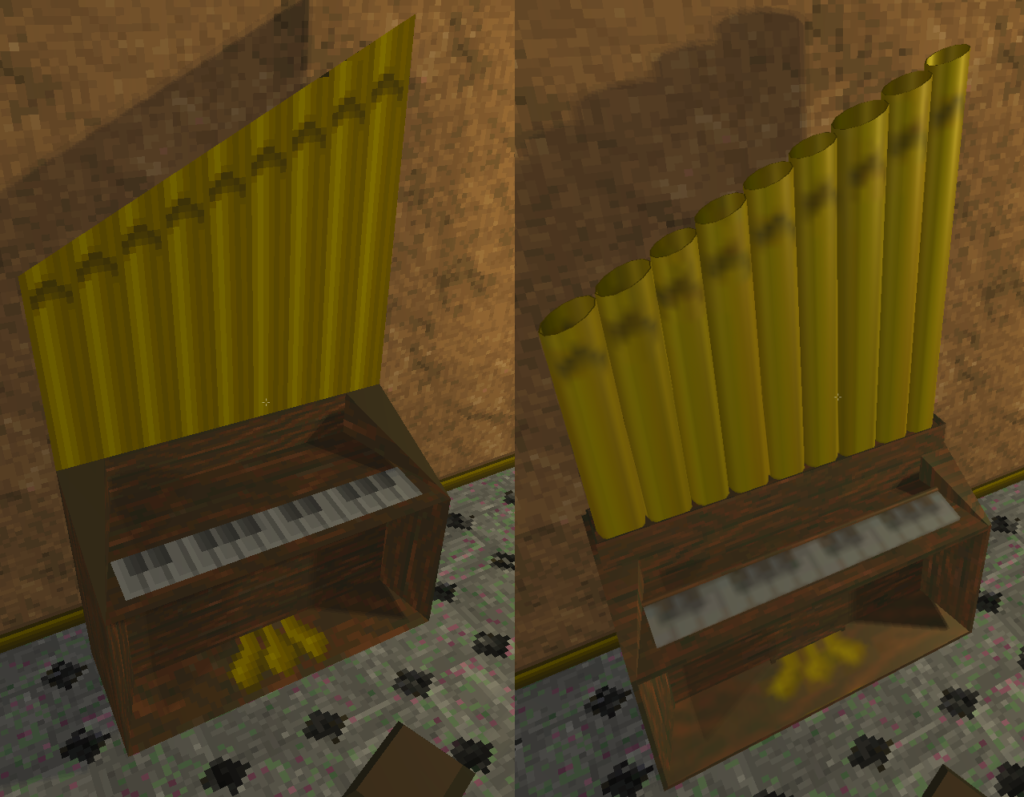
At time of writing, mesh and texture replacements aren’t quite ready for download. But now support for this is baked into the core, you should start seeing community-created packs in the near future. You can read more about mesh and texture replacement in this thread on the forums.
Early Bow Combat
New contributor electrorobobody added basic bow combat to the lineup of supported weapon animation. No counting arrows yet, and you’ll need to roll a new character for your free silver bow, but it’s awesome to finally burn down enemies with ranged kiting. Looking forward to bows becoming a strong part of the game in future.
[gfycat data_id=”MammothFeminineDeer”]
Save & Load Weather
Daggerfall Unity added basic weather events a while back, but they would not be saved and loaded with your games. Thanks to midopa, the current state of weather will be saved and loaded. This will only get better once correct weather events are wired up based on climate and season.
[gfycat data_id=”TenderHeartfeltGuillemot”]
Enemy Steering
Another epic update by midopa. He added a little steering to enemy AI to prevent enemies from stacking on top of small creatures like rats. As hilarious as this problem could be, it’s good to see a workable solution for this bug. It’s still possible for enemies to slightly stack in edge cases, but the problem is much improved and they will no longer ride around on each other (imagine skeletons surfing rats and rat-rat-rat stacks).
[gfycat data_id=”PinkVictoriousKodiakbear”]
Potion Recipes
The perennial InconsolableCellist returned with some amazing updates for us. Credit goes completely to him for working out potion recipe format and integrating with Daggerfall Unity. This also means potion recipes will display properly in inventory, and they’re even usable to see the individual ingredients. This is really important ground-work for a bunch of other things down the line.

Books
I wrote the initial book reader UI ages ago, but InconsolableCellist wrapped it up along with random book drops in loot, correct tooltips, and all-round awesomeness. Books currently exhibit the same formatting problems as classic (because it’s the same book data). That’s something yet to be fixed.
[gfycat data_id=”PositiveImpressiveAnchovy”]
Exterior Automap
Nystul has done it again with the perfect companion UI to his dungeon and interior automap. Yep, exterior automaps are now a thing! It even supports proper tagging of buildings, zoom, and rotation. As always, I’m completely blown away by how complete this is right from the start. It’s still waiting on full building name integration and building identification in scene, but that will come. For now, all the buildings are tagged by type. Go explore!
[gfycat data_id=”ZigzagSeparateBrontosaurus”]
Spotlight: Allofich
I can’t give Allofich high enough praise. He has worked incredibly hard tuning up different areas of Daggerfall Unity to make it more true to the original. He fixed a wide range of UI problems, identified sound effects, linked sounds to their correct actions, fixed clothing and item problems, and so on. Check out his full list of commits here. It’s hard to show these off properly in screenshot form because the changes are either subtle improvements or related to audio, but below is one of the UIs he has cleaned up. Note the poor texture joins in the “before” image (circled). Huge props to Allofich for his work!
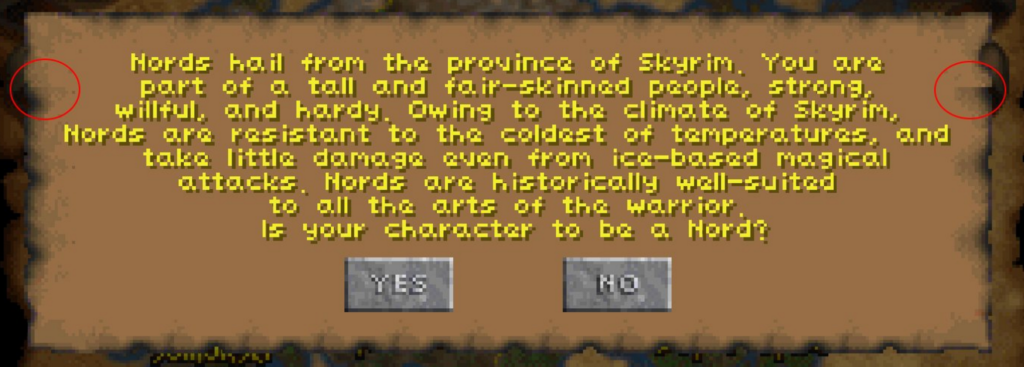
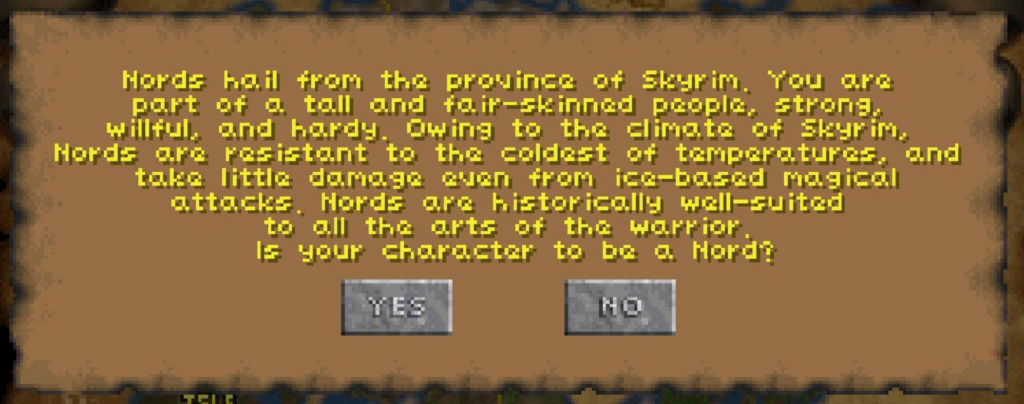
Thanks To: AnKor
OK this is embarrassing. I was looking everywhere for the animations used when player was riding horse or cart. These turned out to be in the overlooked CFA image file format. Somehow, I had completely disregarded these files which are a format holdover from Arena. Yep, I’m only human. Fortunately, AnKor pointed this out on the forums and I was able to implement CFA support in no time. Now we have this:


It’s only a short jump from here to having these transport options in the game.
Thanks To: Testers
I also want to send out a huge thanks to all the amazing people who tested Daggerfall Unity in 2016 and reported the bugs and problems you found. There are simply too many people to list, but you know who you are. You’re on the forums, and Twitter, and Reddit, and sending me emails. You guys rock!
Bugs and Problems
Yep, we got ’em! Any large update like this will bring its fair share of new bugs. If you come across a bug during tests and would like to report it, please lodge this in the Bug Reports forum. Don’t forget to read the Guidelines to help you provide the best information to developers.
Contributors, please keep an eye on the Bug Reports forum for anything that might fall into your wheelhouse.
Where To Download?
You can always download the latest version of Daggerfall Unity from the Live Builds page. If this is your first time downloading Daggerfall Unity, welcome! Other information on Live Builds page should also help you get started. If you have any troubles, or just want to discuss updates, please go to the December 2016 Test Builds Updated thread on forums.
That’s it for 2016! Thank you everyone for visiting and all your kind words of support. Here’s wishing you all a very Merry Christmas and Happy New Year, and all the best for 2017!
For more frequent updates on Daggerfall Unity, follow me on Twitter @gav_clayton.