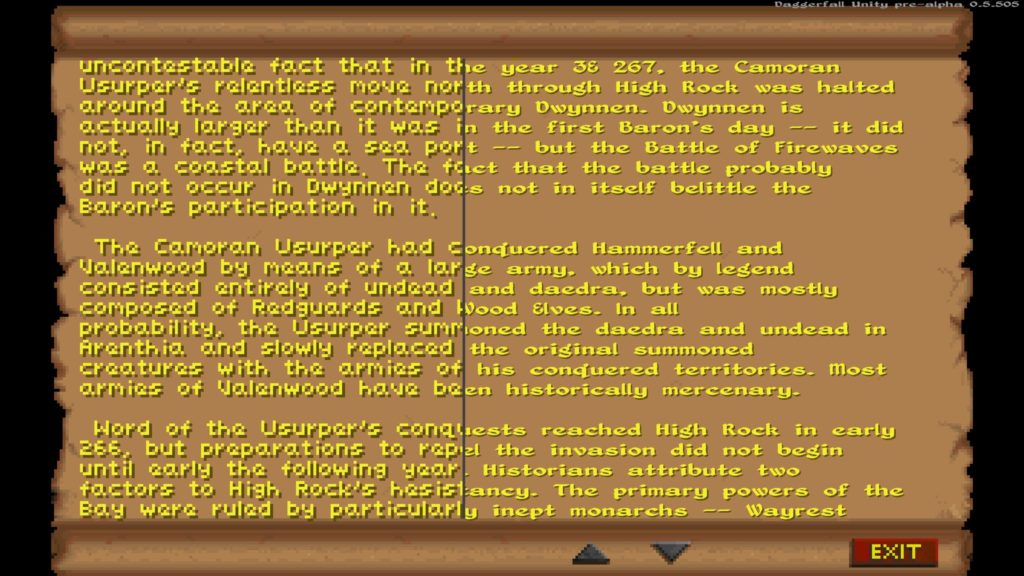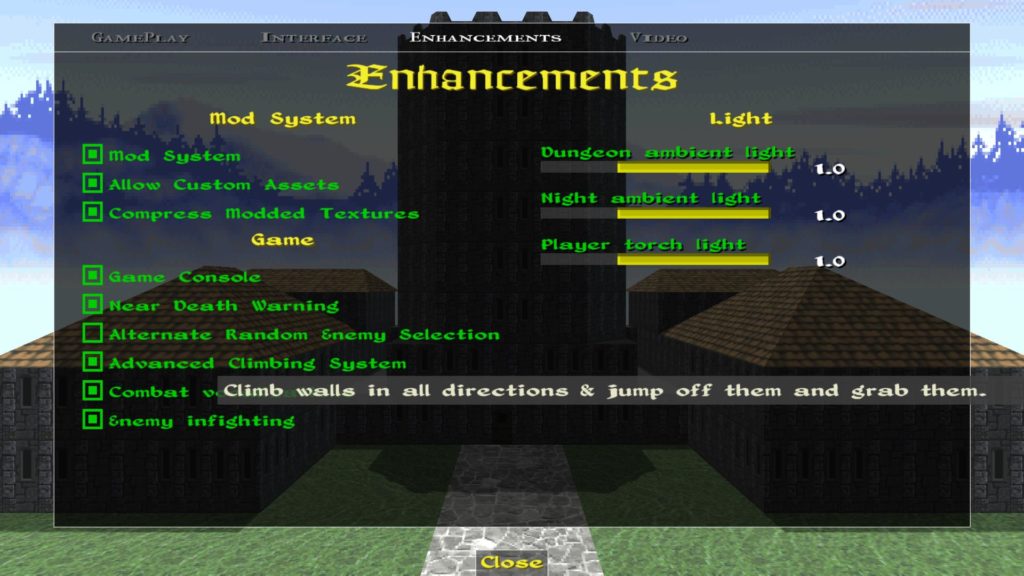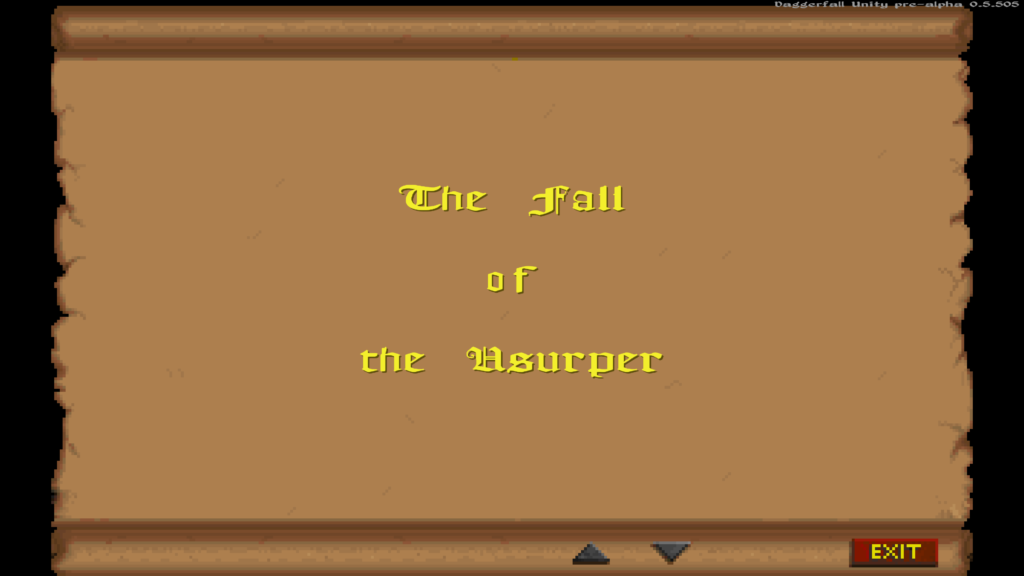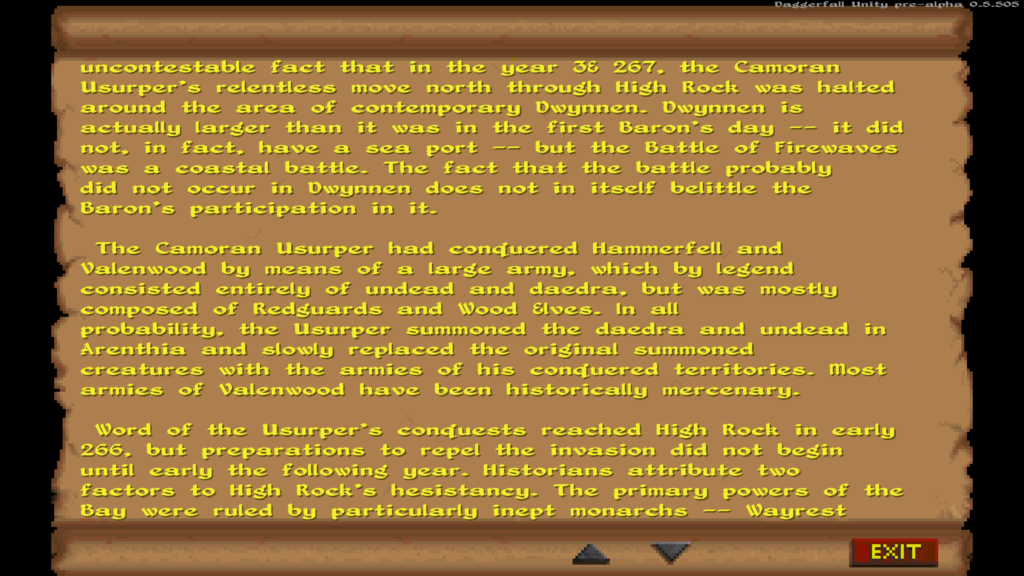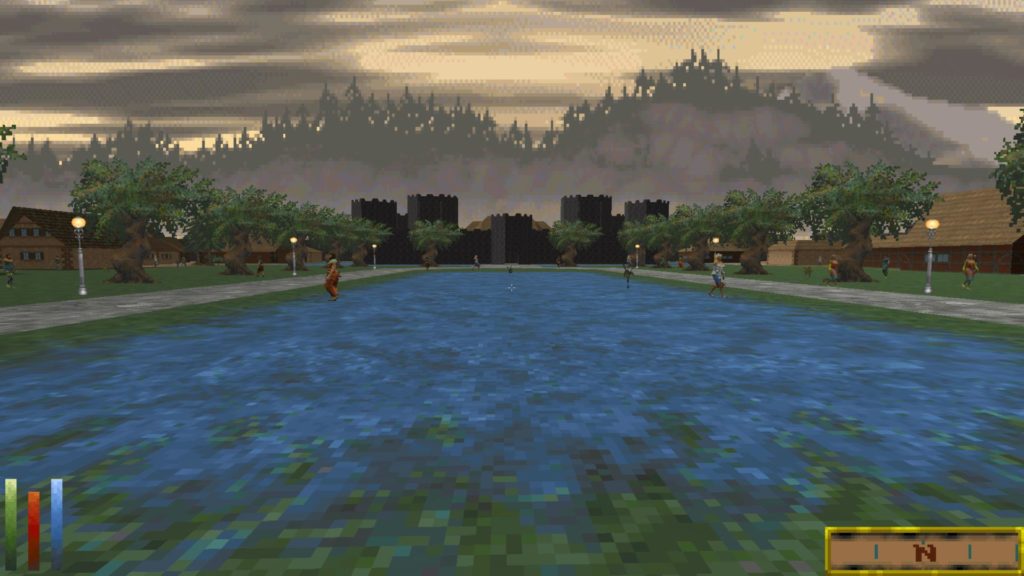Happy New Year everyone! It’s great to be here in 2019 at last. This will be the year that Daggerfall Unity steps out of pre-alpha into alpha, and reaches feature parity with classic Daggerfall. If you haven’t seen the Roadmap page lately, it’s time to take another look. There aren’t too many items left now and no major systems remain to be developed. Everything that’s still to do is just a small part of an otherwise finished system. Even the Quest System and Effect System roadmap pages are looking very green these days.
With a busy end to 2018, I didn’t make time to put up change notes for the Live Builds released on 20 December 2018. I think its a good idea to address these changes before dropping the next release, or solid contributions from our developers aren’t going properly credited. Let’s start with the highlights of new features from 0.6.1 Stable and 0.7.2 builds. I’ve tagged anything introduced in 0.7.2 with [0.7].
Highlights
Hanging Mode for Advanced Climbing [0.7] [Meteoric Dragon]
Upgrades to the optional Advanced Climbing system allows skilled climbers to hang from ceilings and eaves, and climb around on ceilings. This rounds out the other Advanced Climbing features such as sideways movement on walls and climbing around corners.
[gfycat data_id=”HarshSlimyCowbird”]