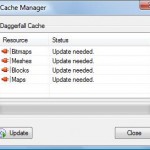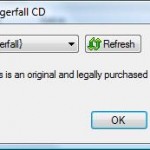Anyone that has written mods for Daggerfall, or even peeked at the file formats, will notice just how unusual these formats are. There are five different bitmap formats, each with their own specification, three 3D model versions, two major block formats and, thankfully, only a single map format.
Looking deeper things get even stranger. The 3D models aren’t stored as triangles – a single face primitive might have upwards of 12 vertices. Considering modern gaming cards generally feed off triangles, these models have to be converted before they can be rendered properly. Loading a city or dungeon into memory can take several seconds of processing on a fast computer just to load a small map.
My solution was to pre-convert Daggerfall’s files into something manageable, rather than convert everything at runtime as I have in my previous tools. Daggerfall Scout has a feature called the Cache Manager which builds a personal cache from your Daggerfall CD containing pre-converted textures, 3D objects, blocks, and maps. The following table shows the process in a little more detail.
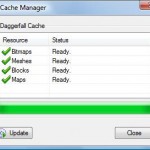 |
Cache CompleteThe cache has been built, and all groups show they are updated and ready. Clicking Close will take you back to the main program. |
The contents of the cache are easy to work with. Bitmaps are saved to standard PNG files, and constructs like blocks and maps are written out as XML documents. This makes exploring Daggerfall a faster, cleaner, and more stable process.