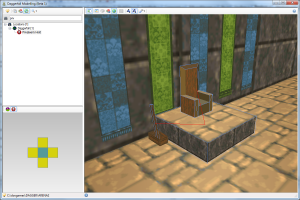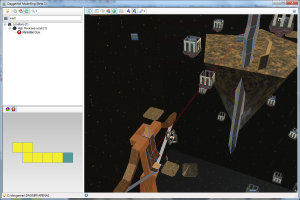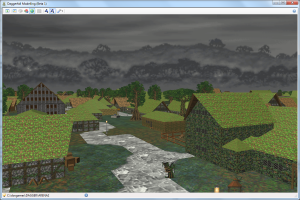After a hectic mid-year rush things are finally settling back to normal. I will have more time to dedicate to my Daggerfall tools for another few months before the silly season begins. I am now working on getting Beta 1 of Daggerfall Modelling ready for release.
When I started Daggerfall Modelling the goal was to make a quick and easy Collada exporter for Daggerfall’s 3D assets. It didn’t take long before I realised an opportunity to revive Daggerfall Scout in a more useful form. Like all projects, escalating the scope after most of the code has been written is a recipe for trouble. While trying to wedge in action records to my scenes (levers, switches, etc.), I came to the realisation my code had become as messy as hell. To accomplish what I had in mind a total rewrite of the scene manager was needed.
As an adjunct to Daggerfall Connect, I have also been developing an XNA class library that makes using Daggerfall assets with XNA a snap (creatively called XNALibrary). This code base is something I wish reuse for other projects, so it made sense to get all the scene management and rendering out of Daggerfall Modelling and build it properly into XNALibrary. The end result is a small XNA 3D engine designed specifically for rendering Daggerfall scenes. I then had to rip out all the old code from Daggerfall Modelling and port it over to XNALibrary as the primary engine. It was a lot of work just to end up back where I started, but internally the code is much improved. Following is a quick tour of what’s new in XNALibrary, as seen from Daggerfall Modelling Beta 1.
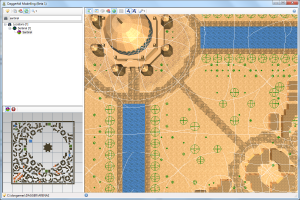 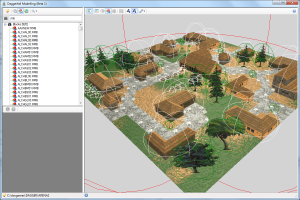 |
Scene Graph
Previously, Daggerfall Modelling used a one-dimensional array of objects and looped through them to draw scenes. This is fine for small environments but doesn’t scale up very well. It also makes visibility testing and render batching harder than it needs to be. When it came time to link up the levers and switches, I realised it was time to put in a scene graph. I decided to use a simple Bounding Volume Hierarchy based around spheres. The beauty of bounding spheres is that you don’t have to worry about axis alignment as you do with boxes. Spheres may not wrap objects quite as tightly, but they’re a lot easier to handle when transformed (rotated, translated, scaled, etc.) as the volume is always the same shape and alignment in 3D space. On the left are a couple of screen-shots of the bounding volumes, rendered as wireframe spheres. The root node is red, general models are white, and sprites are green. Resources are added to the scene from the top down, with renderable objects like models and sprites in the leaves of the tree. This hierarchy makes it easy to cull non-visible groups – if a node isn’t visible, then none of its children can be visible either. It also simplifies mouse picking and collision as these tests are only performed where necessary. Batching visible polygons by texture becomes easier, which greatly improves rendering times. And finally, linking up chained action records becomes simplified thanks to each scene node being a discrete class aware of its own state. |
The next release of Daggerfall Modelling should be ready in 3-4 weeks. This will coincide with an update to the Daggerfall Connect library download with XNALibrary updates included. All of this is in the SVN now, if you want to download the code as it’s being written. Just keep in mind not everything may be in a stable state in the latest SVN version.