DFConnect Library 0.4.5 is now available for Download. Please check the Issues page for current known issues, and the System Requirements page for help getting started.
The key feature of this build is RMB and RDB blocks are almost fully supported by the library. This release includes an RMB Block Viewer Demo (binary and source code included with library download). The control scheme of this tool follows the RDB viewer:
RMB (Outdoor) Block Viewer
- Click and hold the left mouse button while moving the mouse to look around in a first-person manner.
- Click and hold the right mouse button while moving the mouse forward and backwards to move along the camera’s facing vector.
- Click and hold the middle mouse button while moving the mouse to go up, down, left, and right relative to the camera’s facing vector.
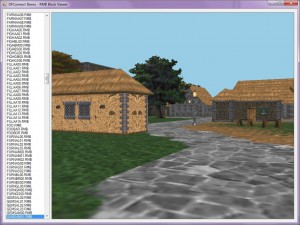 |
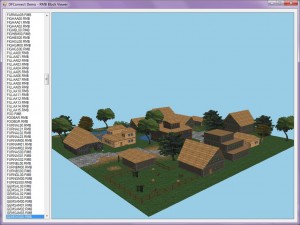 |
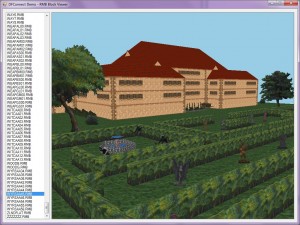 |
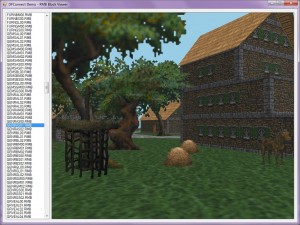 |
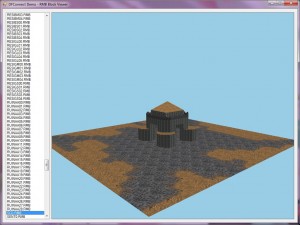 |
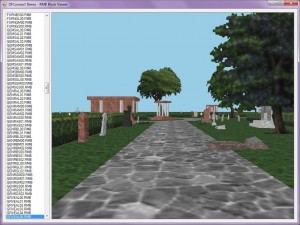 |
The upcoming 0.5.0 build will introduce Maps.bsa support, along with climate processing (i.e. using correct textures for swamp, desert, etc.). This build will also include a simple map viewer demo similar to early screenshots of Daggerfall Scout.
The 0.5.5 build will be a bug-fixing and polishing build. If you have any problems with DFConnect not mentioned on the Issues or Troubleshooting pages, please Contact me so I can address them.
Starting with 0.6.0, I will be adding more usability features to the root DFConnect namespace. While the individual classes in the DFConnect.Arena2 namespace greatly simplify access to Daggerfall’s files, the addition of custom readers will make this easier.
I have started work on standalone applications that demonstrate advanced use of DFConnect. The plan is to release these separately to the DFConnect Library as new exploring tools. Details of these tools will be released shortly after the 0.6.0 milestone.