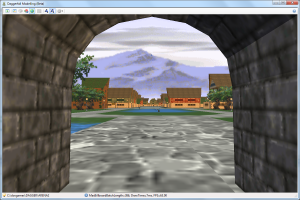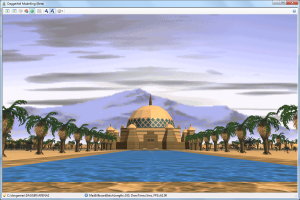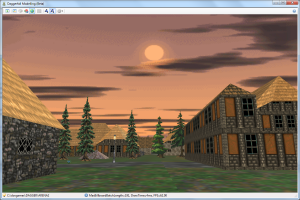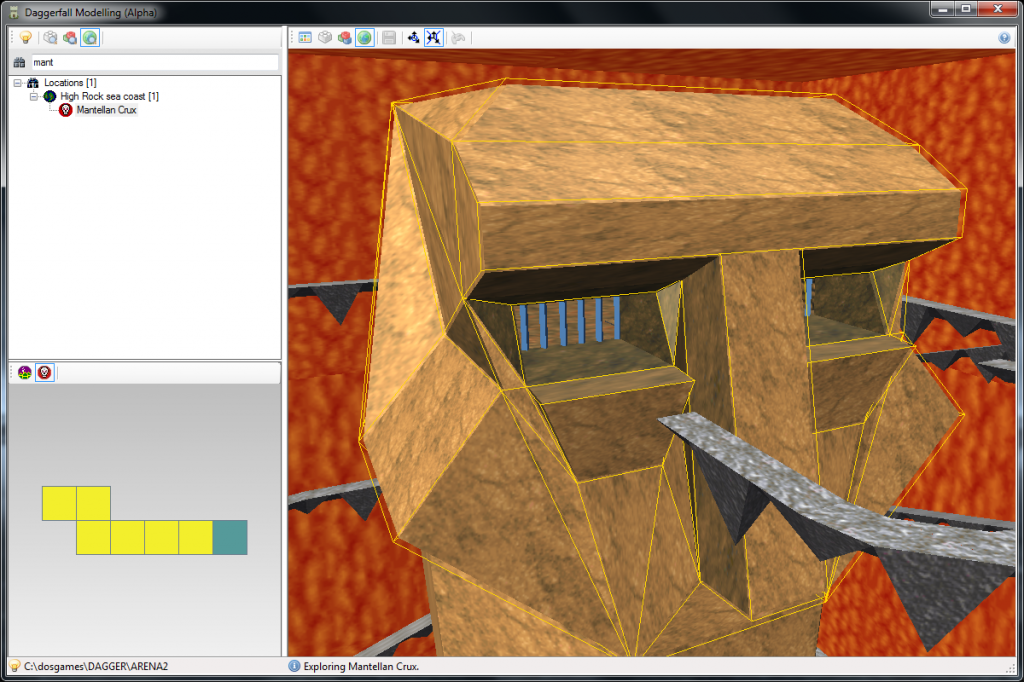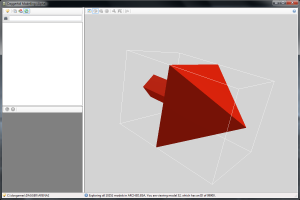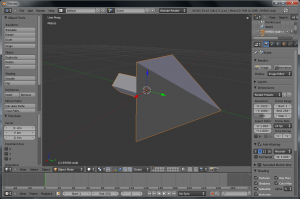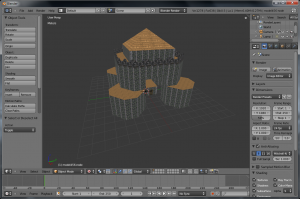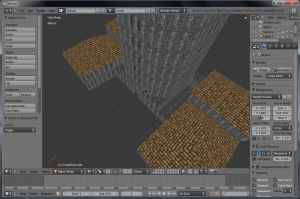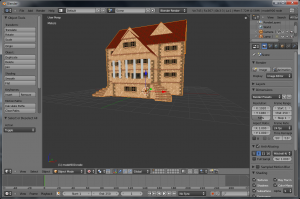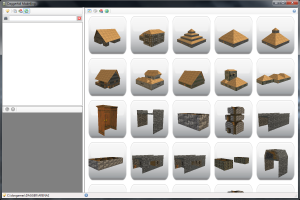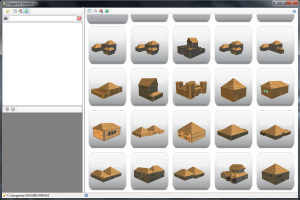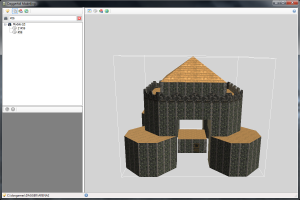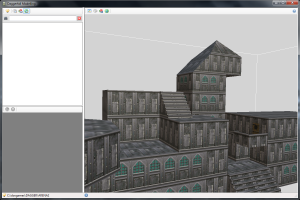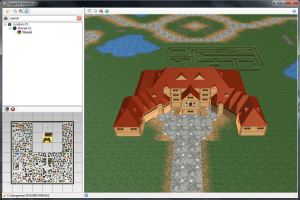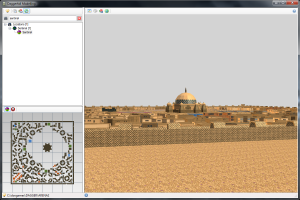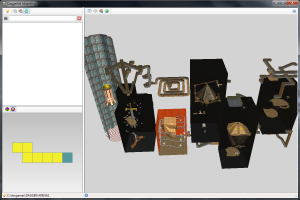Daggerfall Modelling is approaching beta. The next release will be almost feature-complete and has many improvements to the sightseeing experience. Below are highlights of the upcoming beta version along with screenshots from my current build. There will also be improvements to the Collada export which I shall discuss in a later post.
Category Archives: Daggerfall Modelling
Daggerfall Modelling ALPHA 0.6.8
The second Alpha release of Daggerfall Modelling is now available for download. Updates in this version:
- It is now possible to export models to Collada .dae format.
- Fixed mouse picking to be accurate to face level.
- Improved visual feedback of models under the mouse in Location View.
- Fixed model alignment (switches, coffins, tapestries, etc.). These should all be aligned correctly now.
- Fixed camera bounds. It is now possible to fly around Mantellan Crux.
- Fixed improper culling in Location View. Again, Mantellan Crux was most affected by this issue.
- Slightly improved draw times in complex scenes with off-camera culling for objects.
Please check this page for system requirements and other information before installing and running Daggerfall Modelling.
There is a new exporting tutorial showing how to explore a location and export a model into Blender.
I hope you enjoy this release of Daggerfall Modelling.
Visual Diary: Collada Export
Daggerfall Modelling will be capable of exporting individual models to Collada format. This is a universal format for describing digital content such as 3D models and scenes. When this feature goes live in the next release, you will be able to export Daggerfall’s 3D data and load it back into modelling packages such as Blender and 3DS Max. You could also use this data in another 3D engine. One potential such use will be replacing Daggerfall’s standard models with high-poly variants in DaggerXL.
I’ve been working on the Collada export over the last couple of days and would like to document progress so far.
The exporter is more or less ready and just needs a little tidy-up. I have confirmed that my exported .dae files pass the Collada Coherency Test without any errors, and so far all the models I’ve loaded into Blender look perfect.
The Collada export feature will be available in the next release of Daggerfall Modelling. I’m looking forward to seeing what you all do with it in the future.
Daggerfall Modelling ALPHA 0.6.0
The first Alpha release of Daggerfall Modelling is now up for download. The purpose of this version is to test stability and basic exploring features.
This release does not have Collada exporting features.
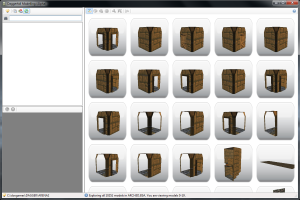 |
 |
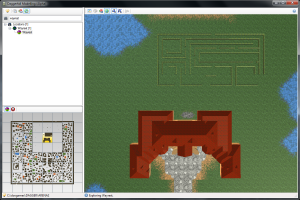 |
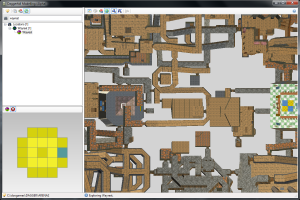 |
You will find documentation on the Daggerfall Modelling Project Wiki. Please check system requirements and prerequisites to ensure the smoothest possible start with Daggerfall Modelling. There is an article for each view type outlining the controls for that view.
Please feel free to submit bug reports and feature requests. You can also check the Issues Page for known bugs and planned features.
Finally, you can Download Daggerfall Modelling. Happy exploring!
Visual Diary: Daggerfall Modelling Views
In my last post, I talked about the thumbnails view in Daggerfall Modelling. This is just one of the possible ways of exploring 3D data from Daggerfall. Read on to see all supported view modes and get an idea of how they work together.
You can see there will be several ways of getting around Daggerfall’s 3D data. As a pure exploring tool, Daggerfall Modelling will replace Daggerfall Explorer, Daggerfall Cartographer, and Daggerfall Scout. The goal is to create a rich visual path for exploring models individually, or as part of the locations and dungeons they build. Every view will offer some technique for identifying, isolating, and exporting a model.
I hope to have a beta of the exploring side up for download in the next few weeks. Once any problems with the GUI have been ironed out, I will begin work on export queues and saving models to Collada format.
DF Modelling Thumbnails
I mentioned in my previous post that I would allow you to browse all 10,000+ 3D models if that’s what you wanted to do. I’ve been working on how this is achieved, and I’m happy with the emerging look and feel.
For those of you who never used Daggerfall Explorer, that tool could only show one model at a time. You would use Ctrl+Left and Ctrl+Right (or the left/right arrows on the toolbar) to cycle through the models one-by-one.
In Daggerfall Modelling, I’m building a glossy thumbnail surface with full renders of models. You use the mouse to sweep through the page in a similar manner to working with an iPhone’s touch display. You can zoom in and out to fit more/less thumbnails on a page.
Below is a screenshot of the thumbnail view in action. I’ll be working on making this view as smooth as possible over the next few days. The goal is to create a responsive, tactile experience that’s also easy on the eyes.
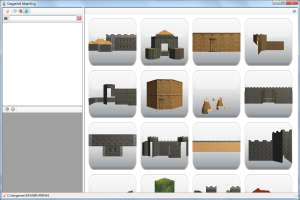 |